
|
|
PDF HAL880 Data sheet ( Hoja de datos )
| Número de pieza | HAL880 | |
| Descripción | Programmable Linear Hall-Effect Sensor | |
| Fabricantes | Micronas | |
| Logotipo | 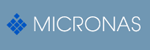 |
|
Hay una vista previa y un enlace de descarga de HAL880 (archivo pdf) en la parte inferior de esta página. Total 30 Páginas | ||
|
No Preview Available !
Hardware
Documentation
Data Sheet
HAL® 880
Programmable Linear
Hall-Effect Sensor
Edition Feb. 23, 2009
DSH000152001EN
1 page 
DATA SHEET
HAL 880
1.3. Marking Code
The HAL880 has a marking on the package surface
(branded side). This marking includes the name of the
sensor and the temperature range.
Type
HAL 880
Temperature Range
K
880K
1.4. Operating Junction Temperature Range (TJ)
The Hall sensors from Micronas are specified to the
chip temperature (junction temperature TJ).
K: TJ = −40 °C to +140 °C
The relationship between ambient temperature (TA)
and junction temperature is explained in Section 4.4.
on page 25.
1.5. Hall Sensor Package Codes
HALXXXPA-T
Temperature Range: K
Package: UT for TO92UT-1/-2
Type: 880
Example: HAL880UT-K
→ Type:
880
→ Package:
TO92UT
→ Temperature Range: TJ = −40 °C to +140 °C
Hall sensors are available in a wide variety of packag-
ing versions and quantities. For more detailed informa-
tion, please refer to the brochure: “Hall Sensors:
Ordering Codes, Packaging, Handling”.
1.6. Solderability and Welding
Soldering
During soldering reflow processing and manual
reworking, a component body temperature of 260 °C
should not be exceeded.
Welding
Device terminals should be compatible with laser and
resistance welding. Please note, that the success of
the welding process is subject to different welding
parameters which will vary according to the welding
technique used. A very close control of the welding
parameters is absolutely necessary in order to reach
satisfying results. Micronas, therefore, does not give
any implied or express warranty as to the ability to
weld the component.
1.7. Pin Connections and Short Descriptions
Pin No. Pin Name Type Short Description
1 VDD IN Supply Voltage
and Programming
Pin
2 GND
Ground
3
OUT
OUT Push-Pull Output
and Selection Pin
1 VDD
OUT
3
2 GND
Fig. 1–1: Pin configuration
Micronas
Feb. 23, 2009; DSH000152_001EN
5
5 Page 
DATA SHEET
HAL 880
2.3. Calibration Procedure
2.3.1. General Procedure
For calibration in the system environment, the applica-
tion kit from Micronas is recommended. It contains the
hardware for the generation of the serial telegram for
programming (Programmer Board Version 5.1) and the
corresponding software (PC880) for the input of the
register values.
For the individual calibration of each sensor in the cus-
tomer application, a two-point adjustment is recom-
mended. The calibration has be done as follows:
Step 1: Input of the registers which need not be
adjusted individually
The magnetic circuit, the magnetic material with its
temperature characteristics, the filter frequency, the
output mode and the GP register value are given for
this application. Therefore, the values of the following
registers should be identical for all sensors of the
customer application.
– FILTER
(according to the maximum signal frequency)
– RANGE
(according to the maximum magnetic field at the
sensor position)
– OUTPUTMODE
– TC, TCSQ, and TC-RANGE
(depends on the material of the magnet and the
other temperature dependencies of the application)
– GP
(if the customer wants to store own production infor-
mation, it is not necessary to change this register)
As the clamping voltages are given, they have an influ-
ence on the D/A-readout value and therefore have to
be set after the adjustment process.
Write the appropriate settings into the HAL880
registers.
Step 2: Initialize DSP
As the D/A-READOUT register value depends on
the settings of SENSITIVITY, VOQ, and
CLAMP-LOW/HIGH, these registers have first to be
initialized with defined values:
– VOQINITIAL = 2.5 V
– SensitivityINITIAL = 0.5
– Clamp-Low = 0 V
– Clamp-High = 4.999 V
Step 3: Define Calibration Points
The calibration points 1 and 2 can be set inside the
specified range. The corresponding values for VOUT1
and VOUT2 result from the application requirements.
Lowclampingvoltage ≤ VOUT1,2 ≤ Highclampingvoltage
For highest accuracy of the sensor, calibration points
near the minimum and maximum input signal are
recommended. The difference of the output voltage
between calibration point 1 and calibration point 2
should be more than 3.5 V.
Step 4: Calculation of VOQ and Sensitivity
Set the system to calibration point 1 and read the reg-
ister D/A-READOUT. The result is the value
D/A-READOUT1.
Now, set the system to calibration point 2, read the
register D/A-READOUT again, and get the value
D/A-READOUT2.
With these values, and the target values VOUT1 and
VOUT2, for the calibration points 1 and 2, respectively,
the values for Sensitivity and VOQ are calculated as:
Sensitivity
=
1--
2
×
---------------------(--V----o----u---t--2-----–----V----o----u---t--1---)---------------------
D/A-Readout2 – D/A-Readout1
×
1---6---3----8---4-
5
VOQ
=
--1---
16
×
V-----o---u---t--2-----×-----1---6---3---8---4-
5
–
[(D/A-Readout2 – 8192) × Sensitivity × 2]
×
-----5------
1024
This calculation has to be done individually for each
sensor.
Next, write the calculated values for Sensitivity and
VOQ into the IC for adjusting the sensor. At that time, it
is also possible to store the application specific values
for Clamp-Low and Clamp-High into the sensors
EEPROM.
Micronas
Feb. 23, 2009; DSH000152_001EN
11
11 Page | ||
| Páginas | Total 30 Páginas | |
| PDF Descargar | [ Datasheet HAL880.PDF ] | |
Hoja de datos destacado
| Número de pieza | Descripción | Fabricantes |
| HAL880 | Programmable Linear Hall-Effect Sensor | Micronas |
| Número de pieza | Descripción | Fabricantes |
| SLA6805M | High Voltage 3 phase Motor Driver IC. |
Sanken |
| SDC1742 | 12- and 14-Bit Hybrid Synchro / Resolver-to-Digital Converters. |
Analog Devices |
|
DataSheet.es es una pagina web que funciona como un repositorio de manuales o hoja de datos de muchos de los productos más populares, |
| DataSheet.es | 2020 | Privacy Policy | Contacto | Buscar |
