
|
|
PDF RGK700 Data sheet ( Hoja de datos )
| Número de pieza | RGK700 | |
| Descripción | Generating Set Control Unit Manual | |
| Fabricantes | Lovato | |
| Logotipo |  |
|
Hay una vista previa y un enlace de descarga de RGK700 (archivo pdf) en la parte inferior de esta página. Total 30 Páginas | ||
|
No Preview Available !
RGK700
RGK700SA
Sterownik agregatów
prĆdotwórczych
PL
RGK700
RGK700SA
Generating set
control unit
INSTRUKCJA OBSáUGI
INSTRUCTIONS MANUAL
UWAGA!
Ɣ NaleĪy uwaĪnie przeczytaü instrukcjĊ przed instalacją lub uĪytkowaniem.
ƕ By uniknąü zniszczeĔ lub zagroĪenia Īycia urządzenia powinny
byü instalowane przez wykwalifikowany personel w zgodzie z obowiązującymi
standardami.
Ɣ Przed pracami serwisowymi, naleĪy odáączyü wszystkie napiĊcia od wejĞü pomiarowych i zasilania
pomocniczego oraz zewrzeü zaciski przekáadnika prądowego.
Ɣ Produkty zaprezentowane w poniĪszym dokumencie mogą zostaü zmienione lub ulepszone bez koniecznoĞci
wczeĞniejszego informowania o tym.
ƕ Dane techniczne oraz opisy oddają w jak najdokáadniejszy sposób posiadaną przez nas wiedzĊ, jednak
nie bierzemy odpowiedzialnoĞci za ewentualne báĊdy, braki oraz sytuacje awaryjne.
Ɣ W ukáadzie naleĪy zamontowaü rozáącznik (wyáącznik), który musi znajdowaü siĊ niedaleko urządzenia
i byü áatwo dostĊpny dla operatora. Musi speániaü wymogi nastĊpujących norm: IEC/ EN 61010-1 § 6.12.2.1.
Ɣ NaleĪy czyĞciü urządzenie delikatną suchą szmatką, nie naleĪy uĪywaü Ğrodków Ğciernych, páynnych
detergentów lub rozpuszczalników.
Spis treğci
Wprowadzenie
Opis
Funkcje przycisków
WskaĨniki LED
Tryby pracy
Zasilanie
Menu gáówne
Hasáo dostĊpu
Nawigacja po wyĞwietlanych stronach
Tabela wyĞwietlanych stron
Strona analizy harmonicznych
Strona przebiegów
Strony uĪytkownika
WejĞcia, wyjĞcia, wewnĊtrzne zmienne, liczniki
Progi limitów
Zmienne kontrolowane zdalnie
Alarmy uĪytkownika
Logika PLC
Automatyczny test
CANbus
Port podczerwieni IR do programowania
Ustawianie parametrów przez PC
Ustawianie parametrów przez panel przedni
Tabela parametrów
Alarmy
WáaĞciwoĞci alarmów
Tabela alarmów
Opis alarmów
Tabela funkcji wejĞü
Tabela funkcji wyjĞü
Menu komend
Instalacja
Schematy podáączenia
Opis zacisków
Wymiary mechaniczne
Otwór montaĪowy
Dane techniczne
Historia wersji oprogramowania
Strona
2
2
3
3
4
4
5
5
6
6
9
9
9
10
10
11
11
11
12
12
14
14
15
16
28
29
29
31
33
34
35
36
37
39
39
40
41
42
WARNING!
x Carefully read the manual before the installation or use.
x This equipment is to be installed by qualified personnel, complying to current
standards, to avoid damages or safety hazards.
Ɣ Before any maintenance operation on the device, remove all the voltages from measuring and supply
inputs and short-circuit the CT input terminals.
Ɣ Products illustrated herein are subject to alteration and changes without prior notice.
Ɣ Technical data and descriptions in the documentation are accurate, to the best of our knowledge, but no
liabilities for errors, omissions or contingencies arising there from are accepted.
Ɣ A circuit breaker must be included in the electrical installation of the building. It must be installed close by
the equipment and within easy reach of the operator.
It must be marked as the disconnecting device of the equipment:
IEC /EN 61010-1 § 6.12.2.1.
ƕ Clean the instrument with a soft dry cloth; do not use abrasives, liquid detergents or solvents.
Index
Introduction
Description
Keyboard functions
Front LED indication
Operating modes
Power-up
Main menu
Password access
Display page navigation
Table of display pages
Harmonic analysis page
Waveform pages
User pages
Inputs, outputs, internal variables, counters
Limit thresholds
Remote-controlled variables
User alarms
PLC Logic
Automatic test
CAN bus
IR programming port
Parameter setting through PC
Setting of parameters (setup) from front panel
Parameter table
Alarms
Alarm properties
Alarm table
Alarm description
Input function table
Output function table
Command menu
Installation
Wiring diagrams
Terminal arrangement
Mechanical dimensions
Panel protection
Technical carachteristics
Manual revision history
Page
2
2
3
3
4
4
5
5
6
6
9
9
9
10
10
11
11
11
12
12
14
14
15
16
28
29
29
31
33
34
35
36
37
39
39
40
41
42
Doc: I335PLGB0312_RGK700_RGK700SA
24/03/2011
s. 1 / 44
http://www.Datasheet4U.com
1 page 
báĊdy sieci to obciąĪenie jest przeáączane do agregatu. JeĞli napiĊcie sieci
powróci w granice limitów to obciąĪenie pozostaje podáączone do agregatu
do czasu zmiany trybu pracy.
Zasilanie
x Po podaniu zasilania urządzenie domyĞlnie jest w trybie OFF.
x JeĞli chcemy zachowaü tryb pracy po wyáączeniu i ponownym wáączeniu
naleĪy odpowiednio ustawiü parametr P01.03 w menu M01 UĪyteczne.
x Urządzenie moĪe byü zasilane napiĊciem 12 lub 24VDC, niemniej
naleĪy ustawiü wáaĞciwe napiĊcie w menu M05 Akumulator, jeĞli
niedokonane zostaną wáaĞciwe ustawienia to pojawi siĊ alarm związany
z napiĊciem akumulatora.
x NaleĪy ustawiü parametry w menu M02 Ogólne (typ podáączenia,
napiĊcie znamionowe, czĊstotliwoĞü systemu) oraz menu M11 Rozruch
silnika i menu odpowiadające parametrom typu uĪywanego silnika
(czujniki, CANbus, itp.).
Menu gâówne
x Menu gáówne skáada siĊ z grupy graficznych ikon (skróty), które
umoĪliwiają szybki dostĊp do pomiarów i ustawieĔ.
x Zaczynając od standardowej wizualizacji naleĪy wcisnąü przycisk 9.
Na ekranie pojawi siĊ menu gáówne.
x NaleĪy wcisnąü przyciski Ÿlub ź by poruszaü siĊ po menu i wybraü
wymaganą funkcjĊ. Wybrana ikona jest podĞwietlona a w centralnej
czĊĞci wyĞwietlacza pojawia siĊ opis funkcji.
x NaleĪy wcisnąü przycisk 9 by uaktywniü wybraną funkcjĊ.
x JeĞli któraĞ z funkcji nie jest dostĊpna, odpowiednia ikona bĊdzie
wyáączona, co sygnalizowane jest jasno szarym kolorem.
x itd. – Skróty, które umoĪliwiają przejĞcie do pierwszej
strony danej grupy. W tym miejscu nadal moĪliwe jest poruszanie siĊ
pomiĊdzy stronami (do przodu i do tyáu) w standardowy sposób.
x – Otwiera stronĊ haseá dostĊpu, gdzie moĪliwe jest podanie
numerycznego kodu odblokowującego funkcjĊ ochrony (ustawianie
parametrów, menu komend).
x – Punkt dostĊpu do menu ustawieĔ parametrów. Zobacz
dedykowany rozdziaá.
x – Punkt dostĊpu do menu komend, gdzie autoryzowany personel
moĪe dokonaü akcji kasowania/zapisu.
Wprowadzanie
hasáa
Wizualizacja
napiĊü
Wizualizacja
prądów
Menu komend
Wizualizacja mocy
Ustawianie
Status zbiornika
Status systemu
Liczniki energii
Wizualizacja
danych CANbus
Status wejĞü/wyjĞü
Lista zdarzeĔ
Hasâo dostċpu
x Hasáo uĪywane jest do udzielania dostĊpu lub blokowania dostĊpu
do menu ustawieĔ i menu komend.
x Dla urządzeĔ nowych (ustawienia fabryczne) hasáo dostĊpu jest
wyáączone a dostĊp peány. JeĞli uĪytkownik wáączyá i zdefiniowaá hasáo
to przed uzyskaniem dostĊpu naleĪy najpierw wprowadziü wáaĞciwy
kod numeryczny.
x W celu wáączenia funkcji hasáa i definicji kodu numerycznego naleĪy
zapoznaü siĊ z rozdziaáem menu ustawieĔ.
x Istnieją dwa poziomy dostĊpu, w zaleĪnoĞci od wprowadzonego kodu:
x Dostċp uīytkownika – pozwala na kasowanie zapisanych
wartoĞci i edycjĊ ograniczonej iloĞci parametrów.
x Dostċp zaawansowany – peány dostĊp do ustawieĔ
(edycja / zapis).
x Zaczynając od standardowej wizualizacji naleĪy wcisnąü przycisk 9
by wywoáaü menu gáówne, nastĊpnie naleĪy wybraü ikonĊ hasáa
i wcisnąü przycisk 9.
x Na wyĞwietlaczu pojawi siĊ okno jak pokazano na zdjĊciu poniĪej:
load with remain switched to the generator until the operating mode is
changed.
Power-up
x The system normally starts in OFF mode.
x If you want the operating mode used before the system powers down
to be maintained, change parameter P01.03 in menu M01 Utility.
x The system can be powered at both 12 and 24 VDC, but the correct
battery voltage must be set in menu M05 Battery, or a battery voltage
alarm will be generated.
x The parameters of menu M02 General (type of connection, rated
voltage, system frequency), menu M11 Engine Starting, and the
menus for the type of engine used (sensors, CAN, etc.) should
normally be set.
Main menu
x The main menu is made up of a group of graphic icons (shortcuts) that
allow rapid access to measurements and settings.
x Starting from normal viewing, press 9 key. The main menu screen is
displayed.
x Press Ÿź to rotate clockwise/counter clockwise to select the required
function. The selected icon is highlighted and the central part of the
display shows the description of the function.
x Press 9 to activate the selected function.
x If some functions are not available, the correspondent icon will be
disabled, that is shown in a light grey colour.
x etc. - Shortcuts that allow jumping to the first page of that
group. Starting from that page it is still possible to move forward-
backward in the usual way.
x –Opens the password entry page, where it is possible to specify the
numeric codes that unlock protected functions (parameter setting,
commands menu).
x – Access point to the setup menu for parameter programming. See
dedicated chapter.
x – Access point to the commands menu, where the authorised user
can execute some clearing-restoring actions.
Enter password
Display Voltages
Current display
Commands
menu
Setup
Display power
ratings
Fuel tank state
System state
Energy meters
CANbus data
display
Inputs/outputs state
List of events
Password access
x The password is used to enable or lock the access to setting menu
(setup) and to commands menu.
x For brand-new devices (factory default), the password management is
disabled and the access is free. If instead the passwords have been
enabled and defined, then to get access, it is necessary to enter the
password first, specifying the numeric code through the keypad.
x To enable password management and to define numeric codes, see
setup menu.
x There are two access levels, depending on the code entered:
x User-Level access – Allows clearing of recorded values and the
editing of a restricted number of setup parameters.
x Advanced access level – Same rights of the user access plus full
settings editing-restoring.
x From normal viewing, press 9 to recall main menu, select the password
icon and press 9.
x The display shows the screen in picture:
Doc: I335PLGB0312_RGK700_RGK700SA
24/03/2011
s. 5 / 44
5 Page 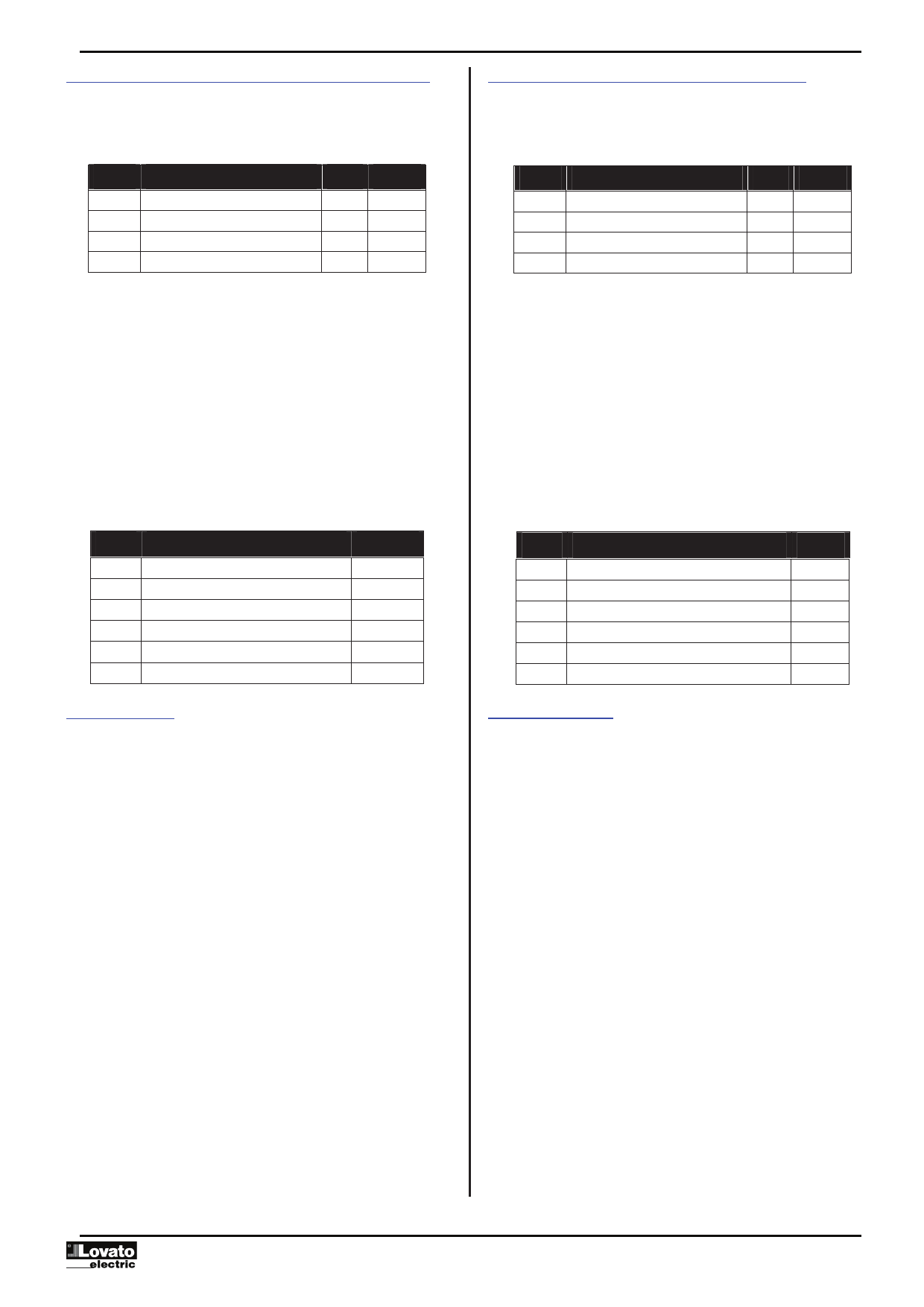
Wejğcia, wyjğcia, zmienne wewnċtrzne, liczniki, wejğcia analogowe
WejĞcia i wyjĞcia są identyfikowane przez kod i numer kolejnoĞci.
Na przykáad wejĞcia cyfrowe oznaczone kodem INPx, gdzie x odpowiada
numerowi wejĞcia. W ten sam sposób identyfikowane są wyjĞcia OUTx.
KOD
INPx
OUTx
COMx
RALx
OPIS
WejĞcia cyfrowe
WyjĞcia cyfrowe
Porty komunikacji
Zdalne przek. alarmów /statusu
STER.
1…6
1…7
1
-
M.R.
-
-
-
1…24
x W podobny sposób moĪna przypisaü kilka zmiennych wewnĊtrznych
(markery) do wyjĞü lub powiązaü miĊdzy sobą. Na przykáad istnieje
moĪliwoĞü przypisania progów limitów do pomiarów dokonywanych
przez system (napiĊcie, prąd, moc, itp.). W takim przypadku wewnĊtrzna
zmienna nazywana LIMx, bĊdzie aktywowana kiedy pomiary przekroczą
limity zdefiniowane przez uĪytkownika w dedykowanym menu ustawieĔ.
x Dodatkowo mamy do dyspozycji 4 liczników (CNT1…CNT4), które mogą
zliczaü impulsy pochodzące z zewnĊtrznego Ĩródáa (przez wejĞcia INPx)
lub iloĞü razy, gdy pewne warunki miaáy miejsce. Na przykáad definiując
próg limitu LIMx, jako Ĩródáo zliczania, moĪliwe jest zliczanie ile razy
jeden pomiar przekroczyá pewien próg.
x PoniĪsza tabela pokazuje wszystkie wej/wyj i zmienne wewnĊtrzne
dostĊpne w RGK700.
Inputs, outputs, internal variables, counters, analog inputs
x The inputs and outputs are identified by a code and a sequence number.
For instance, the digital inputs are identified by code INPx, where x is the
number of the input. In the same way, digital outputs are identified by code
OUTx.
COD
INPx
OUTx
COMx
RALx
DESCRIZIONE
Digital Inputs
Digital Outputs
Communication ports
Remote relays for Alarm / status
BASE
1…6
1…7
1
-
EXP
-
-
-
1…24
x In a similar way, there are some internal bit-variables (markers) that can
be associated to the outputs or combined between them. For instance, it is
possible to apply some limit thresholds to the measurements done by the
system (voltage, current, power, etc.). In this case, an internal variable
named LIMx will be activated when the measurements will go outside the
limits defined by the user through the dedicated setting menu.
x Furthermore, there are up to 4 counters (CNT1..CNT4) that can count
pulses coming from an external source (through a digital input INPx) or the
number of times that a certain condition as been verified. For instance,
defining a limit threshold LIMx as the count source, it will be possible to
count how many times one measurement has exceeded a certain limit.
x The following table groups all the I/O and the internal variables managed
by the RGK700.
KOD.
LIMx
REMx
UAx
PULx
CNTx
PLCx
OPIS
Progi limitów
Zmienne kontrolowane zdalnie
Alarmy uĪytkownika
Impulsy zuĪycia energii
Programowalne liczniki
Zmienne logiczne PLC
ZAKRES
1…8
1…16
1…8
1…6
1…4
1…32
Progi limitów (LIMx)
x Progi limitów LIMn są wewnĊtrznymi zmiennymi, których status zaleĪy
od przekroczenia limitów jednego szczególnego pomiaru ustawionego
przez uĪytkownika (na przykáad: caákowita moc czynna wiĊksza niĪ
25kW).
x By uáatwiü ustawianie progów, które mogą posiadaü duĪą rozpiĊtoĞü,
kaĪdy z nich moĪe byü ustawiony na podstawie wartoĞci bazowej
i mnoĪnika (na przykáad: 25 x 1k = 25000).
x Dla kaĪdego limitu LIM moĪna przypisaü dwa progi, najwyĪszy
i najniĪszy. NajwyĪszy próg musi byü zawsze ustawiony na wartoĞü
wiĊkszą niĪ próg najniĪszy.
x Znaczenie progów zaleĪy od nastĊpujących funkcji:
Funkcja Min: Ta funkcja definiuje najniĪszy próg, jako punkt zadziaáania,
a najwyĪszy, jako punkt kasowania. Zadziaáanie dla progu LIM nastąpi,
kiedy wybrany pomiar jest niĪszy, niĪ ustawiony próg minimalny, dáuĪej
niĪ zaprogramowane opóĨnienie. Kiedy mierzona wartoĞü staje siĊ
ponownie wyĪsza niĪ ustawiony próg maksymalny, dáuĪej niĪ czas
opóĨnienia, status LIM jest kasowany.
Funkcja Max: Ta funkcja definiuje najwyĪszy próg, jako punkt zadziaáania,
a najniĪszy, jako punkt kasowania. Zadziaáanie dla progu LIM nastąpi,
kiedy wybrany pomiar jest wiĊkszy, niĪ ustawiony próg maksymalny, dáuĪej
niĪ zaprogramowane opóĨnienie. Kiedy mierzona wartoĞü staje siĊ
ponownie niĪsza niĪ ustawiony próg minimalny, dáuĪej niĪ czas opóĨnienia,
status LIM jest kasowany.
Funkcja Min+Max: Przy tej funkcji oba progi definiują punkty zadziaáania.
Kiedy mierzone wartoĞci są mniejsze niĪ wartoĞü minimalna i wiĊksze niĪ
wartoĞci maksymalne, to po uwzglĊdnieniu opóĨnienia, nastąpi zadziaáanie
LIM. Kiedy mierzone wartoĞci powracają w granice limitów, to status LIM
bĊdzie natychmiast skasowany.
CODE
LIMx
REMx
UAx
PULx
CNTx
PLCx
DESCRIPTION
Limit thresholds
Remote-controlled variables
User alarms
Energy consumption pulses
Programmable counters
PLC logic variables
RANGE
1…8
1…16
1…8
1…6
1…4
1…32
Limit thresholds (LIMx)
x The LIMn thresholds are internal variables whose status depends on the
out-of-limits of one particular measurement set by the user (e.g. total
active power higher than 25kW) among all those measured.
x To make the setting of the thresholds easier, since the limits can span in a
very wide range, each of them can be set using a base number and a
multiplier (for example: 25 x 1k = 25000).
x For each LIM, there are two thresholds (upper and lower). The upper
threshold must always be set to a value higher than the lower threshold.
x The meaning of the thresholds depends on the following functions:
Min function: the lower threshold defines the trip point, while the upper
threshold is for the resetting. The LIM trips when the selected measurement
is less than the Lower threshold for the programmed delay. When the
measured value becomes higher than the upper setpoint, after the set delay,
the LIM status is reset.
Max function: the upper threshold defines the trip point, while the lower
threshold is for the resetting. The LIM trips when the selected measurement
is more than upper threshold for the programmed delay. When the measured
value decreases below the lower setpoint, after the delay, the LIM status is
reset.
Max+Min function: both thresholds are for tripping. When the measured
value is less than lower or more than upper setpoints, then, after the
respective delays, the LIM will trip. When the measured value returns within
the limits, the LIM status will be immediately reset.
Doc: I335PLGB0312_RGK700_RGK700SA
24/03/2011
s. 11 / 44
11 Page | ||
| Páginas | Total 30 Páginas | |
| PDF Descargar | [ Datasheet RGK700.PDF ] | |
Hoja de datos destacado
| Número de pieza | Descripción | Fabricantes |
| RGK700 | Generating Set Control Unit Manual | Lovato |
| RGK700SA | Generating Set Control Unit Manual | Lovato |
| Número de pieza | Descripción | Fabricantes |
| SLA6805M | High Voltage 3 phase Motor Driver IC. |
Sanken |
| SDC1742 | 12- and 14-Bit Hybrid Synchro / Resolver-to-Digital Converters. |
Analog Devices |
|
DataSheet.es es una pagina web que funciona como un repositorio de manuales o hoja de datos de muchos de los productos más populares, |
| DataSheet.es | 2020 | Privacy Policy | Contacto | Buscar |
