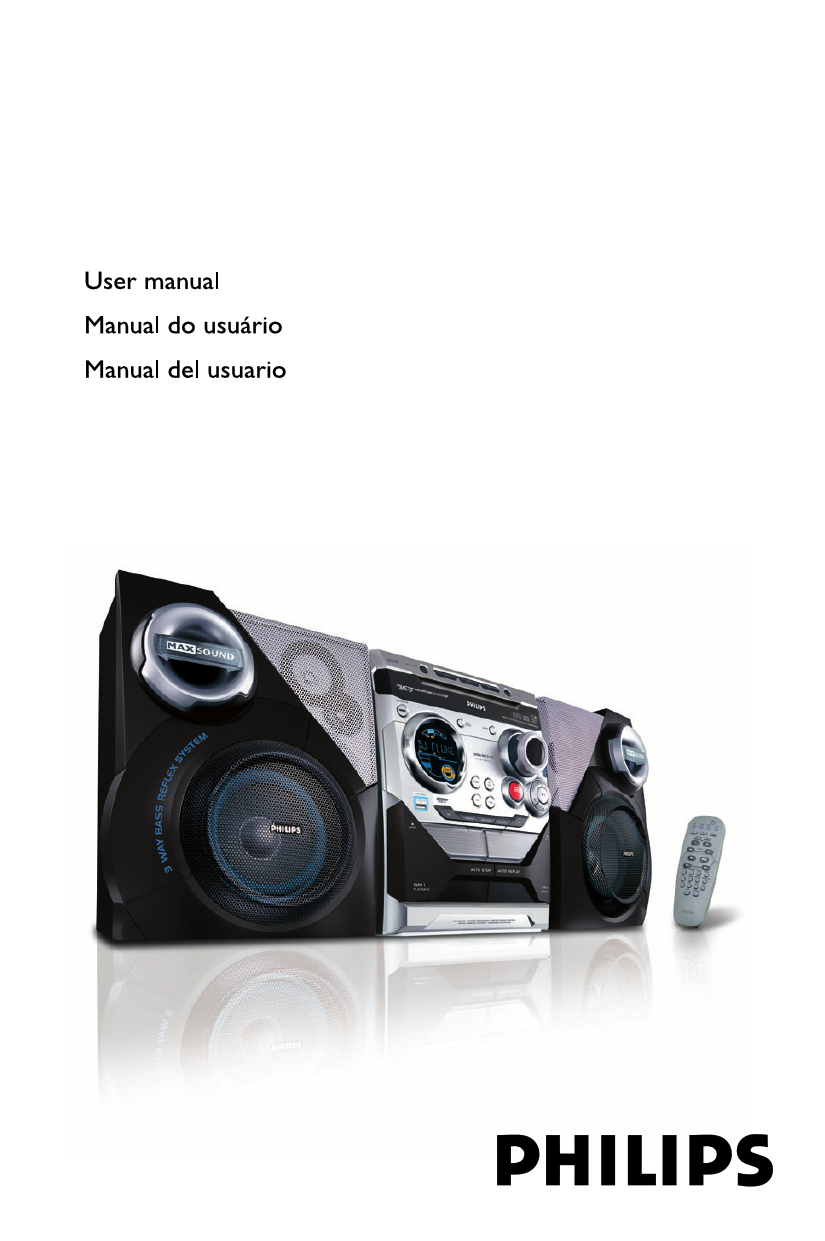|
|
PDF FWM575 Data sheet ( Hoja de datos )
| Número de pieza | FWM575 | |
| Descripción | MP3-CD Mini Hi-Fi System Manual | |
| Fabricantes | Philips | |
| Logotipo | 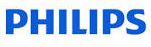 |
|
Hay una vista previa y un enlace de descarga de FWM575 (archivo pdf) en la parte inferior de esta página. Total 30 Páginas | ||
|
No Preview Available !
MP3-CD Mini Hi-Fi System
FWM575
Free Datasheet http://www.Datasheet4U.com
1 page 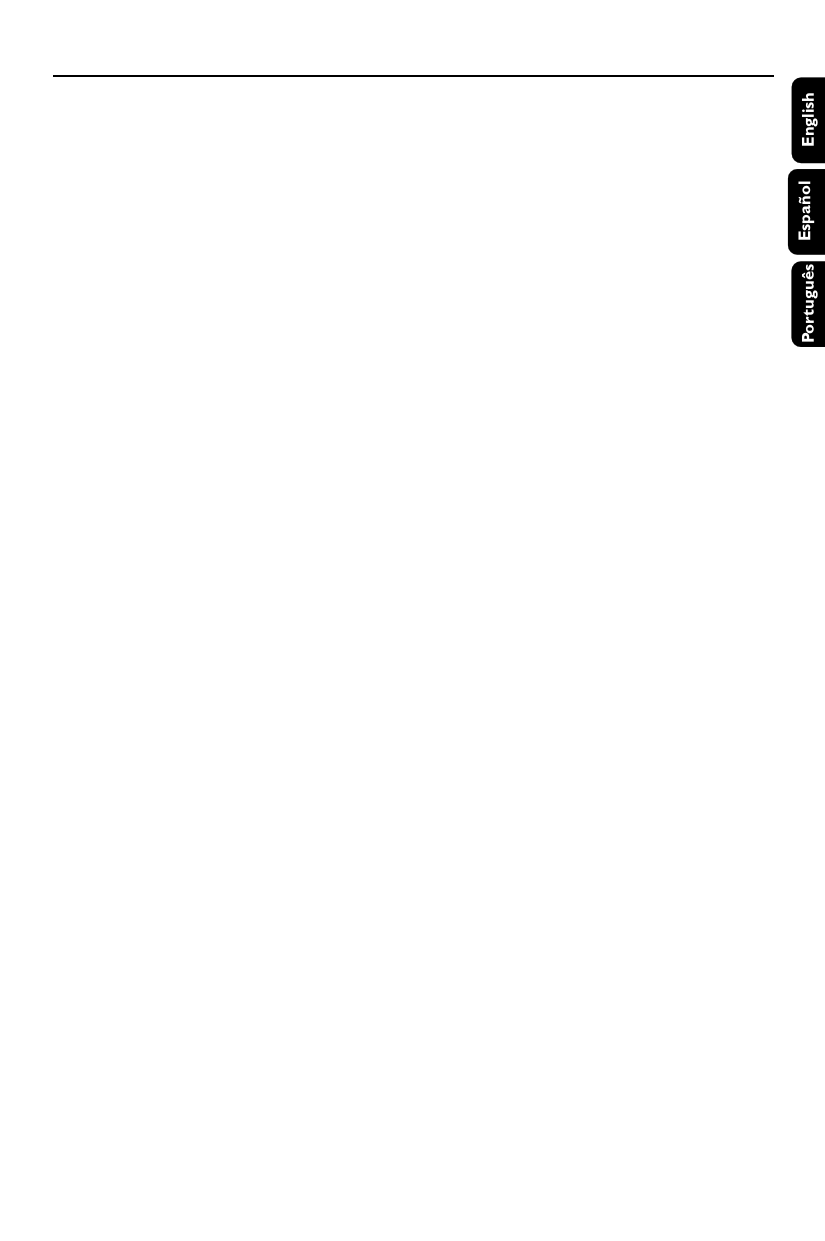
Index
English ------------------------------------------------ 6
Español --------------------------------------------- 30
Português ------------------------------------------ 54
5
Free Datasheet http://www.Datasheet4U.com
5 Page 
Controls
! DIM
– to select different brightness for the display
screen : DIM 1, DIM 2, DIM 3 or DIM OFF.
@ OPEN 3
– to open the tape deck door.
# PROGRAM
for CD/ MP3-CD . to programme disc tracks.
for Tuner .................... to programme preset radio
stations.
for Clock ................... to select 12- or 24-hour clock
mode.
$n
– to connect headphones.
% MASTER VOLUME (VOL -/+)
– to increase or decrease the volume.
^ IR SENSOR
– sensor for the infrared remote control.
& RECORD (REC)
– to start recording on tape deck 1 or 2.
* AUTO REPLAY (A. REPLAY)
– to select continuous playback in either AUTO
REPLAY or ONCE MODE only.
( Disc tray
) OPEN•CLOSE
– to open or close the disc tray.
¡ DISC CHANGE
– to change disc(s).
™ Display screen
– to view the current status of the system.
£ SLEEP
– to activate/deactivate or set the sleep timer.
≤ MUTE
– Mutes or restores the volume.
∞ TIMER ON/OFF
– activates/deactivates the timer function.
§ DISPLAY
– to display the album and title name for MP3 disc.
≥ Tape deck 1
• Tape deck 2
ª CLOCK•TIMER (CLK/ TIMER)
– to view the clock.
º USB DIRECT
– jack for the external USB mass storage device.
Hearing Safety
Listen at a moderate volume.
● Using headphones at a high volume can impair
your hearing. This product can produce sounds
in decibel ranges that may cause hearing loss for
a normal person, even for exposure less than a
minute. The higher decibel ranges are offered
for those that may have already experienced
some hearing loss.
● Sound can be deceiving. Over time your hearing
"comfort level" adapts to higher volumes of
sound. So after prolonged listening, what sounds
"normal" can actually be loud and harmful to
your hearing. To guard against this, set your
volume to a safe level before your hearing
adapts and leave it there.
To establish a safe volume level:
● Set your volume control at a low setting.
● Slowly increase the sound until you can hear it
comfortably and clearly, without distor tion.
Listen for reasonable periods of time:
● Prolonged exposure to sound, even at normally
"safe" levels, can also cause hearing loss.
● Be sure to use your equipment reasonably and
take appropriate breaks.
Be sure to observe the following
guidelines when using your headphones.
● Listen at reasonable volumes for reasonable
periods of time.
● Be careful not to adjust the volume as your
hearing adapts.
● Do not turn up the volume so high that you
can't hear what's around you.
● You should use caution or temporarily
discontinue use in potentially hazardous
situations.
● Do not use headphones while operating a
motorized vehicle, cycling, skateboarding, etc.; it may
create a traffic hazard and is illegal in many areas.
Notes for remote control:
– First, select the source you wish to control
by pressing one of the source select keys on
the remote control (CD or TUNER, for
example).
– Then select the desired function (É, í,
ë, for example).
11
Free Datasheet http://www.Datasheet4U.com
11 Page | ||
| Páginas | Total 30 Páginas | |
| PDF Descargar | [ Datasheet FWM575.PDF ] | |
Hoja de datos destacado
| Número de pieza | Descripción | Fabricantes |
| FWM575 | MP3-CD Mini Hi-Fi System Manual | Philips |
| FWM575 | Mini System Service Manual | Philips |
| Número de pieza | Descripción | Fabricantes |
| SLA6805M | High Voltage 3 phase Motor Driver IC. |
Sanken |
| SDC1742 | 12- and 14-Bit Hybrid Synchro / Resolver-to-Digital Converters. |
Analog Devices |
|
DataSheet.es es una pagina web que funciona como un repositorio de manuales o hoja de datos de muchos de los productos más populares, |
| DataSheet.es | 2020 | Privacy Policy | Contacto | Buscar |