
|
|
PDF TF631 Data sheet ( Hoja de datos )
| Número de pieza | TF631 | |
| Descripción | Fax Manual | |
| Fabricantes | Toshiba | |
| Logotipo |  |
|
Hay una vista previa y un enlace de descarga de TF631 (archivo pdf) en la parte inferior de esta página. Total 70 Páginas | ||
|
No Preview Available !
A
B
C
D
E
1
2
8
3
4
1
K
J
H
I
G
F
9
10
11
12
13
15
21
17
18
16
14
19
7
20
6
5
Free Datasheet http://www.0PDF.com
1 page 
Preparation
Remove transport
fittings:
Before you start to use your fax machine,
please remove all transport fittings.
Prepare and insert the
printer unit
1. Pull the release button to open the fax
machine.
In order to prevent any transport damage,
the high-quality printer unit of your new
fax machine is supplied with the additional
protection of special packaging. Please
also follow the enclosed instructions.
The printer unit consists of two separate
components, namely the drum unit and
the developer assembly. Remove these
two parts from their packaging and follow
the following instructions.
2. Hold the ends of the developer assembly,
and shake the assembly several times from
side to side. This will loosen the toner.
• Avoid touching the metal roller.
3. Hold the developer assembly securely in one
hand, and use your other hand to peel the
protective film off from the toner cartridge.
• Avoid touching the protective film, as there
may be toner residues on the film.
4. Take the drum unit and insert it into the
developer assembly as detailed in the
drawing.
• Any damage to the printer drum will impair
the image quality. You must therefore never
touch the green drum surface or expose the
drum to direct sunlight for more than three
minutes.
5. Use the green handles to hold the printer
unit, and place the unit in the fax machine
as detailed in the drawing.
6. Press lightly on the green rectangles on the
drum unit so that the unit audibly clicks into
position.
The printer unit must be removed
before the machine is transported or
moved.
TF 631 TOSHIBA
Preparation
5 GB
Free Datasheet http://www.0PDF.com
5 Page 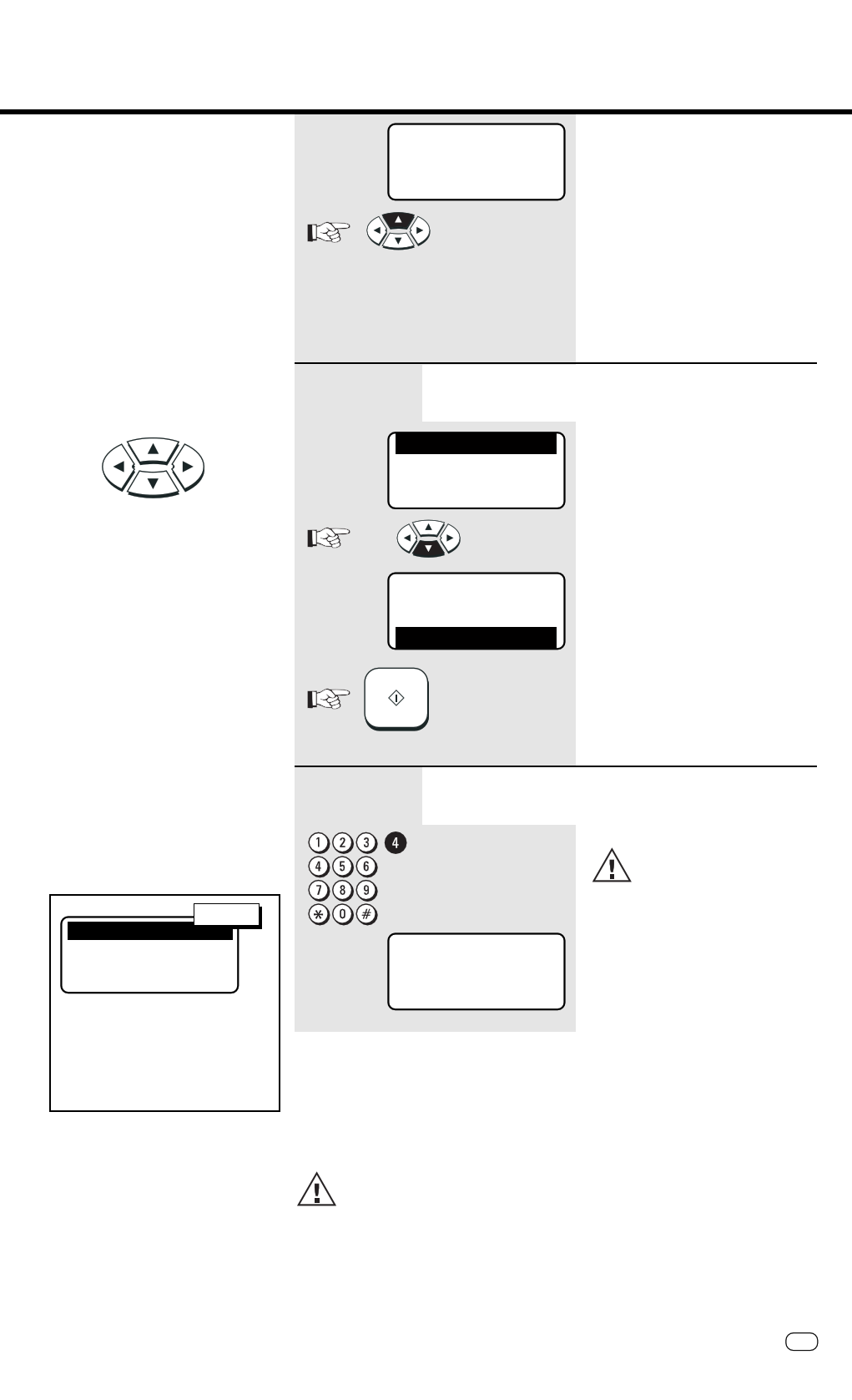
Installation
The menu system
Your fax machine is equipped with a four-
line display which provides you with infor-
mation concerning all operating modes.
This display makes it more easy for you to
work with the various functions of your fax
machine, and everything is set out in a
clear menu. Up to four menu items are
displayed on each occasion, and a
number is assigned to each of these
items.
A special group of keys is used for activat-
ing the menu as well as for control
activities within the various menu levels.
A
15-03-98 SUN 19:56
RES IDUAL MEMORY 100
Standby mode
Start the menu
1.COMM. OPTION S
2.LISTS
3.INSTALLATION
4.MENU LIST
ȇ
The first 4 menu items are displayed.
The į key activates the menu and moves
the highlight bar up.
The Ĭ key moves the highlight bar down.
The Ǡ key selects the appropriate
submenu level.
The ǡ key selects the superior menu
level.
3x
1.COMM. OPTIONS
2.LISTS
3.INSTALLATION
4.MEN U L IST
Select a menu item
Once a menu item has been selected
with the highlight bar via these control
keys, it is activated by pressing the ↵(EN-
TER) key. Alternatively, you can use the
START key for this purpose. It may well
happen that more than four items are
displayed in one menu. In this case, press
the į/Ĭ control keys several times to
display these concealed menu items.
Example: Menu 3, 1 (Installation, Setup,
1. Menu item highlighted)
visible part
1. AUTO RECEIVE MODE
2. LANGUAGE
3. TERMINAL ID
4. DATE & TIME
ȇ
5. DIAL TYPE
6. VOLUME
7. POWER SAVER
8. DEPARTMENT CODE
9. ACCOUNT CODE
10. COVER SHEET
Confirm with Start
START
B
15-03-98 SUN 19:56
RESIDUAL MEMORY 100 %
PRINTING LIST
Select a menu item
To select a sub menu, there is
no need to see it in the LCD.
The only requirement is that this
menu item has to be in the same menu
level.
The report is printed.
One version of the menu selection procedure is to
enter the corresponding number of the particular
menu item. It is not necessary to press the INSERT
button. As soon as the relevant number has been
entered, the menu item is executed. This is also
applicable for the concealed menu items.
If no further key is pressed during a
minute, the menu is automatically exited.
Consider the following example in order to familiar-
ise yourself with the menu system. The system
prints out the program selection list, on which
you receive the complete menu structure of your
fax machine.
TF 631 TOSHIBA
Installation 11 GB
Free Datasheet http://www.0PDF.com
11 Page | ||
| Páginas | Total 70 Páginas | |
| PDF Descargar | [ Datasheet TF631.PDF ] | |
Hoja de datos destacado
| Número de pieza | Descripción | Fabricantes |
| TF631 | Fax Manual | Toshiba |
| Número de pieza | Descripción | Fabricantes |
| SLA6805M | High Voltage 3 phase Motor Driver IC. |
Sanken |
| SDC1742 | 12- and 14-Bit Hybrid Synchro / Resolver-to-Digital Converters. |
Analog Devices |
|
DataSheet.es es una pagina web que funciona como un repositorio de manuales o hoja de datos de muchos de los productos más populares, |
| DataSheet.es | 2020 | Privacy Policy | Contacto | Buscar |
