
|
|
PDF L1720BL-ALxxR Data sheet ( Hoja de datos )
| Número de pieza | L1720BL-ALxxR | |
| Descripción | COLOR MONITOR SERVICE MANUAL | |
| Fabricantes | LG | |
| Logotipo |  |
|
Hay una vista previa y un enlace de descarga de L1720BL-ALxxR (archivo pdf) en la parte inferior de esta página. Total 28 Páginas | ||
|
No Preview Available !
Website:http://biz.LGservice.com
E-mail:http://www.LGEservice.com/techsup.html
COLOR MONITOR
SERVICE MANUAL
CHASSIS NO. : CL-43
MODEL:
L1720B (L1720BL-AL**R)
( ) **Same model for Service
CAUTION
BEFORE SERVICING THE UNIT,
READ THE SAFETY PRECAUTIONS IN THIS MANUAL.
*To apply the Mstar Chip.
Free Datasheet http://www.0PDF.com
1 page 
OPERATING INSTRUCTIONS
FRONT VIEW
REAR VIEW
See front control panel
Front Control Panel
D-sub Connect
Power Connect
32
4
1
1. Power Button
Use this button to turn the display on or off.
<Power (DPMS) Indicator>
This Indicator lights up blue when the display
operates normally. If the display is in DPM (Energy
Saving) mode, this indicator color changes to
amber.
3. Menu Button
Use this button to enter or exit the On Screen
Display.
4. AUTO/SELECT Button
Use this button to enter a selection in the On
Screen Display.
2. Button
Use these buttons to choose or adjust items in the
On Screen Display.
This function optimizes the brightness, contrast or
color value to the surrounding conditions and settings
and enables you to enjoy the most suitable picture by
adjusting the surroundings (DAY/NIGHT/USER
MODE).
• TEXT: For viewing letters
• MOVIE: For viewing movies
• PHOTO: For viewing pictures or the photographs
• USER MODE: This function memorizes the
manual adjustment -Brightness, Contrast and
Color value on the On Screen Display.
100
100 Bring up Contrast and Brightness adjustment.
:
When adjusting your display settings, always
press the AUTO/SELECT button before entering
the On Screen Display(OSD). This will
automatically adjust your display image to the
ideal settings for the current screen resolution
size (display mode).
The best display mode is 1024x768/60Hz.
-5-
Free Datasheet http://www.0PDF.com
5 Page 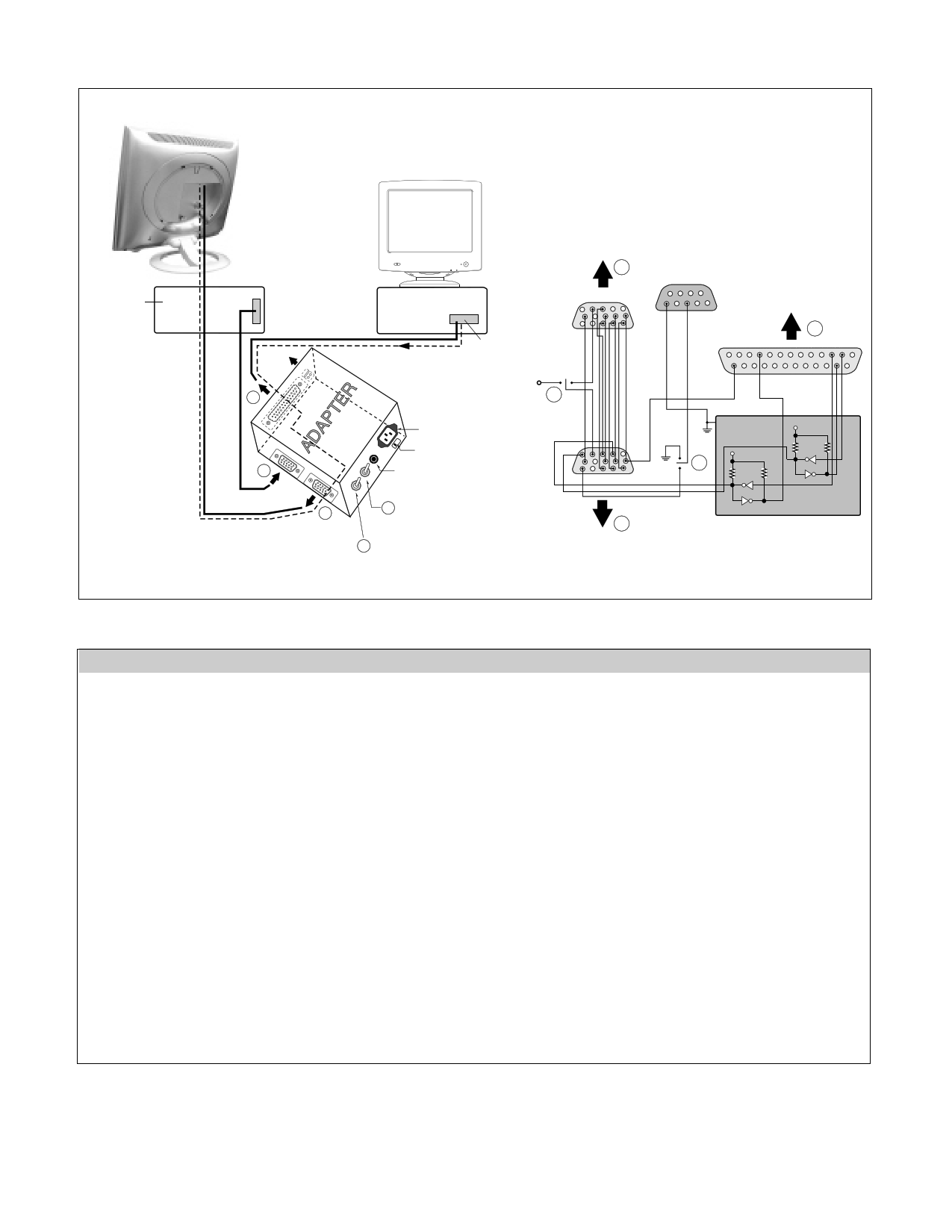
Video Signal
Generator
IBM
Compatible PC
PARALLEL PORT
15
10
5
OFF ON
5V
CF
VGS
A MONITOR
B
Power inlet (required)
220
Power Select Switch
(110V/220V)
Power LED
E ST Switch
F V-Sync On/Off Switch
(Switch must be ON.)
A
11
6
1
9
5
6
1
13
25
C
1
14
ON
E
OFF
5V
4.7K
5V 4.7K
4.7K
74LS06
74LS06
B
Figure 1. Cable Connection
SERVICE OSD
- When entering Service mode: You can check the OSD as described below by pressing down the
power key and the menu key while the power is off.
1. MODULE : Whenever you press the left/right key, the module applied to the current model will be
displayed. When the module applied to the current set is displayed, turn the power on and off to execute
all module settings.
2. ADC OFFSET/ADC GAIN : Adjusts the offset and gain values that are the basis of the color coordination
value. The result differs according to the pattern and video card signal level. These two menus are not
used separately but executed when the ADC CAL is executed.
3. ADC CAL.: Carried out when adjusting the color coordination.
4. ELAPSED CLEAR: Resets the usage time after monitor assembly to "0".
5. ELAPSED TIME: Displays the usage time after the monitor is shipped out. When executing the ELAPSED
CLEAR menu, this will be shown as "0".
6. VERSION: Displays the MICOM version of the set by model name, version name and date.
- 11 -
Free Datasheet http://www.0PDF.com
11 Page | ||
| Páginas | Total 28 Páginas | |
| PDF Descargar | [ Datasheet L1720BL-ALxxR.PDF ] | |
Hoja de datos destacado
| Número de pieza | Descripción | Fabricantes |
| L1720BL-ALxxR | COLOR MONITOR SERVICE MANUAL | LG |
| Número de pieza | Descripción | Fabricantes |
| SLA6805M | High Voltage 3 phase Motor Driver IC. |
Sanken |
| SDC1742 | 12- and 14-Bit Hybrid Synchro / Resolver-to-Digital Converters. |
Analog Devices |
|
DataSheet.es es una pagina web que funciona como un repositorio de manuales o hoja de datos de muchos de los productos más populares, |
| DataSheet.es | 2020 | Privacy Policy | Contacto | Buscar |
