
|
|
PDF SDA100 Data sheet ( Hoja de datos )
| Número de pieza | SDA100 | |
| Descripción | Controller Operators Manual | |
| Fabricantes | SteppIR | |
| Logotipo |  |
|
Hay una vista previa y un enlace de descarga de SDA100 (archivo pdf) en la parte inferior de esta página. Total 18 Páginas | ||
|
No Preview Available !
SDA 100 Controller
Operators Manual
2112 116TH AVE NE SUITE 1-5, BELLEVUE WA, 98004 WWW.STEPPIR.COM TEL: (425)-453-1910 FAX: (425)-462-4415
Free Datasheet http://www.datasheet4u.net/
1 page 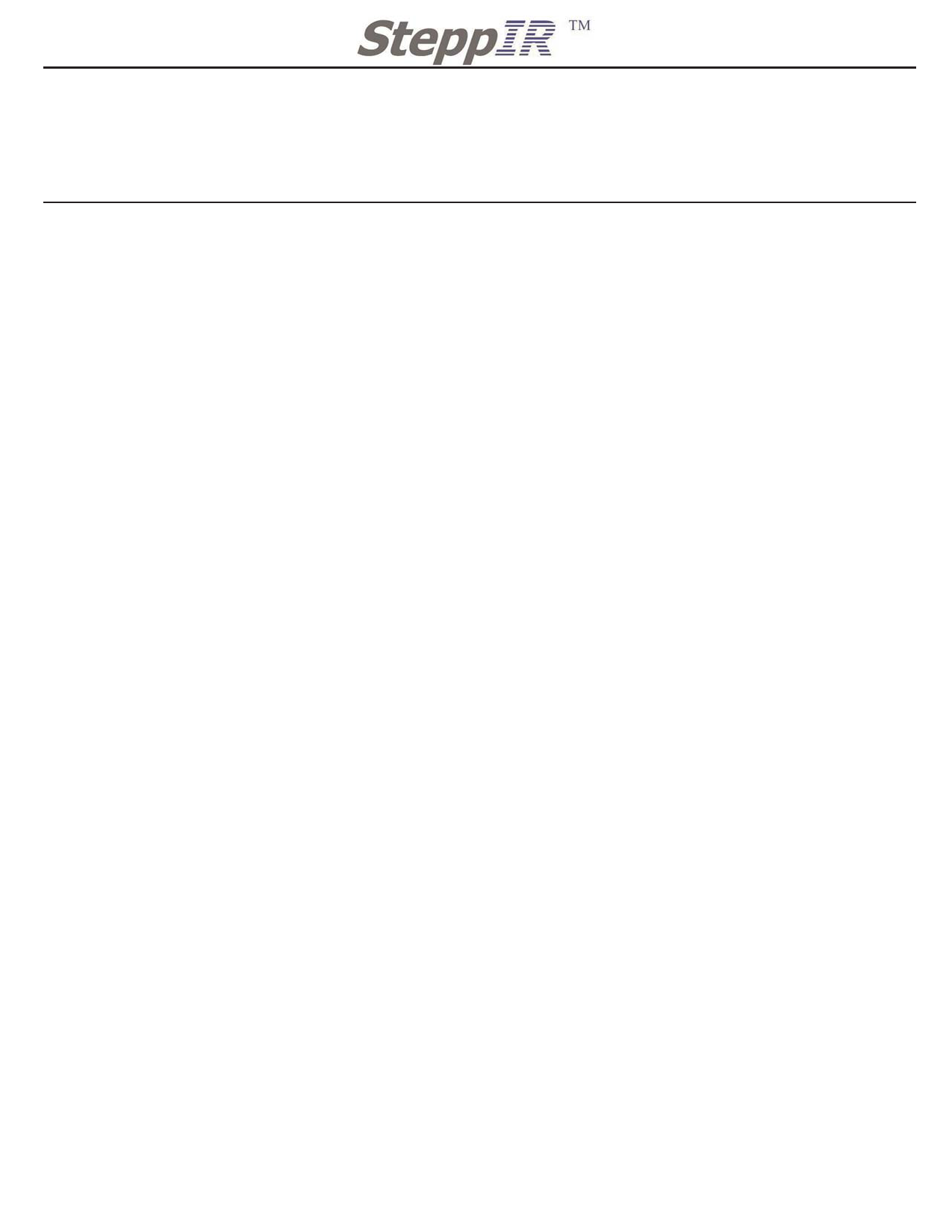
RETRACT
With one touch of a button the user can retract all elements to the home position and the con-
troller will power down automatically. The function of retracting the elements through the SET
UP menu is still available and will be described in the SET UP section of the manual.
MODES OF OPERATION
NORMAL
The NORM mode is used when you are manually operating your controller, and the primary
intended use will be in the ham bands (to use the optional transceiver interface, the user
must be in the AUTOTRACK mode). When in the NORM mode, to tune through the bands
simply use the FREQUENCY ADJUST BAND up and down button, and the controller will
simultaneously adjust the length of each element to that frequency that is chosen. Each
time the up or down button is hit the antenna will adjust to the next preset frequency. The
display will show what frequency the antenna is tuning to, plus the tuning light will be blinking
red. By using the COARSE and FINE up / down buttons, it is possible to adjust the antenna
to the nearest 50 KHz. You can also adjust to frequencies outside the ham bands.
When the controller is in the NORM mode the bands that can be toggled through are pre-pro-
gramed to get the antenna close to the desired frequency. Most of our antennas work very
well over a 100 KHz frequency range (minimum except on 80m). The Bandwidth will depend
on which model antenna you have but it will be at least 100 Khz.
180 BUTTON
The 180 degree mode feature is one of the most popular among SteppIR users. The 180
mode allows you to electrically “rotate” the antenna 180 degrees from your current NORM
direction beam heading. This is done by simply pressing a button, and in 2-1/2 seconds
(quicker on higher frequencies, longer on lower) the transformation is complete. The existing
reflector becomes a director and the director becomes a reflector, and you now have a com-
pletely different antenna in the exact opposite direction. With the two element Yagi, the direc-
tor becomes a reflector. In addition to greatly reducing your rotator use, many SteppIR users
report that the 180 function is an excellent tool for short path / long path operation, or for pick-
ing up that elusive multiplier in the heat of a contest! At SteppIR, we think the best use for
this function is when we want to show off the great front to back performance of the antenna!
BI (3/4) BUTTON
The BI (which stands for bi-directional) function operates in a similar manner, except when
enabled, you are now operating with gain in opposite directions. You will have approximately
2 db less gain than normal but now you have gain in both the forward and reverse direction.
This feature can be very handy for those who are involved with net operation or ham contests
where hearing (or sending) signals from two directions can give you an advantage.
2112 116TH AVE NE SUITE 1-5, BELLEVUE WA, 98004 WWW.STEPPIR.COM TEL: (425)-453-1910 FAX: (425)-462-4415
4
Free Datasheet http://www.datasheet4u.net/
5 Page 
Now you will want to set up the mode for the radio type you will be using. Press the BAND
up or down arrow until “Mode” is flashing and then press the select button. Now you can use
the BAND up or down arrow to scroll through until the proper mode selection is visible. Press
the select button, and “Mode” will be flashing again. (To save refer to Saving Settings below)
be sure you set your transceiver up according to your radio manual to broadcast frequency
data. Note that iCOM radios require CI-V transceiver mode enabled
NOTE:
When done the controller power switch must be cycled off then back on for the new settings
to take effect.
To use the transceiver interface you must put the controller into AUTOTRACK mode so the
amber light in on. When you tune your rig the SteppIR controller will now automatically re-
adjust every 50 KHz. To disable automatic tracking simply select the AUTOTRACK mode so
the amber light is off. The controller will be set to the same frequency it was at when you
exited AUTOTRACK mode. It is also possible to disable tracking by using the “Options
Menu”.
FACTORY DEFAULT
When you use create modify to edit a band (say 20m, normal direction) and save the results,
the factory default length for that band in the normal direction is replaced with the new values.
This command is used to clear the saved antenna back to the factory defaults. For more
information on creating or modifying antennas, refer to the creating and modifying antennas
section and the saving antennas to memory section of this manual. You can restore the fac-
tory default for a specific saved memory or you can completely restore all of the factory
defaults at once.
If you want to restore the factory default on a single saved memory, you must first go to that
frequency and direction. Enter the SETUP mode and select “Factory Defaults” when the con-
troller displays “Current ?” (this is asking if you want to restore factory defaults for the current
antenna frequency). Select “YES” if this is the option you want. Select “NO” and the next
menu will ask if you want to restore all antennas to factor defaults.
Multiple master antennas are necessary because the boom length looks longer electrically as
you go up in frequency. We have judiciously broken the frequencies up and modeled a
unique antenna for each range. This and a smart software algorithm allow an optimal anten-
na at every frequency without having to model hundreds of antennas. If you create an anten-
na anywhere within the frequency range of a master antenna the new antenna will be scaled
by the software algorithm so you have an antenna with the same performance characteristics
throughout that range. To ensure the absolute best performance in the ham bands (any mas-
ter segment where a ham band occurs) we modeled the master antenna at a frequency near
the center of each ham band. So if you are changing a model and create the new antenna
near the center of the frequency range, that antenna will then be replicated throughout the
entire segment.
2112 116TH AVE NE SUITE 1-5, BELLEVUE WA, 98004 WWW.STEPPIR.COM TEL: (425)-453-1910 FAX: (425)-462-4415
10
Free Datasheet http://www.datasheet4u.net/
11 Page | ||
| Páginas | Total 18 Páginas | |
| PDF Descargar | [ Datasheet SDA100.PDF ] | |
Hoja de datos destacado
| Número de pieza | Descripción | Fabricantes |
| SDA100 | Controller Operators Manual | SteppIR |
| SDA10000 | (SDA5000 - SDA25000) 5 AMP RECITIFIER ASSEMBLY | SSDI |
| SDA10000F | (SDA2500F - SDA25000F) FAST RECOVERY RECTIFIER ASSEMBLY | SSDI |
| SDA10000F | (SDA2500F - SDA25000F) FAST RECOVERY RECTIFIER ASSEMBLY | SSDI |
| Número de pieza | Descripción | Fabricantes |
| SLA6805M | High Voltage 3 phase Motor Driver IC. |
Sanken |
| SDC1742 | 12- and 14-Bit Hybrid Synchro / Resolver-to-Digital Converters. |
Analog Devices |
|
DataSheet.es es una pagina web que funciona como un repositorio de manuales o hoja de datos de muchos de los productos más populares, |
| DataSheet.es | 2020 | Privacy Policy | Contacto | Buscar |
