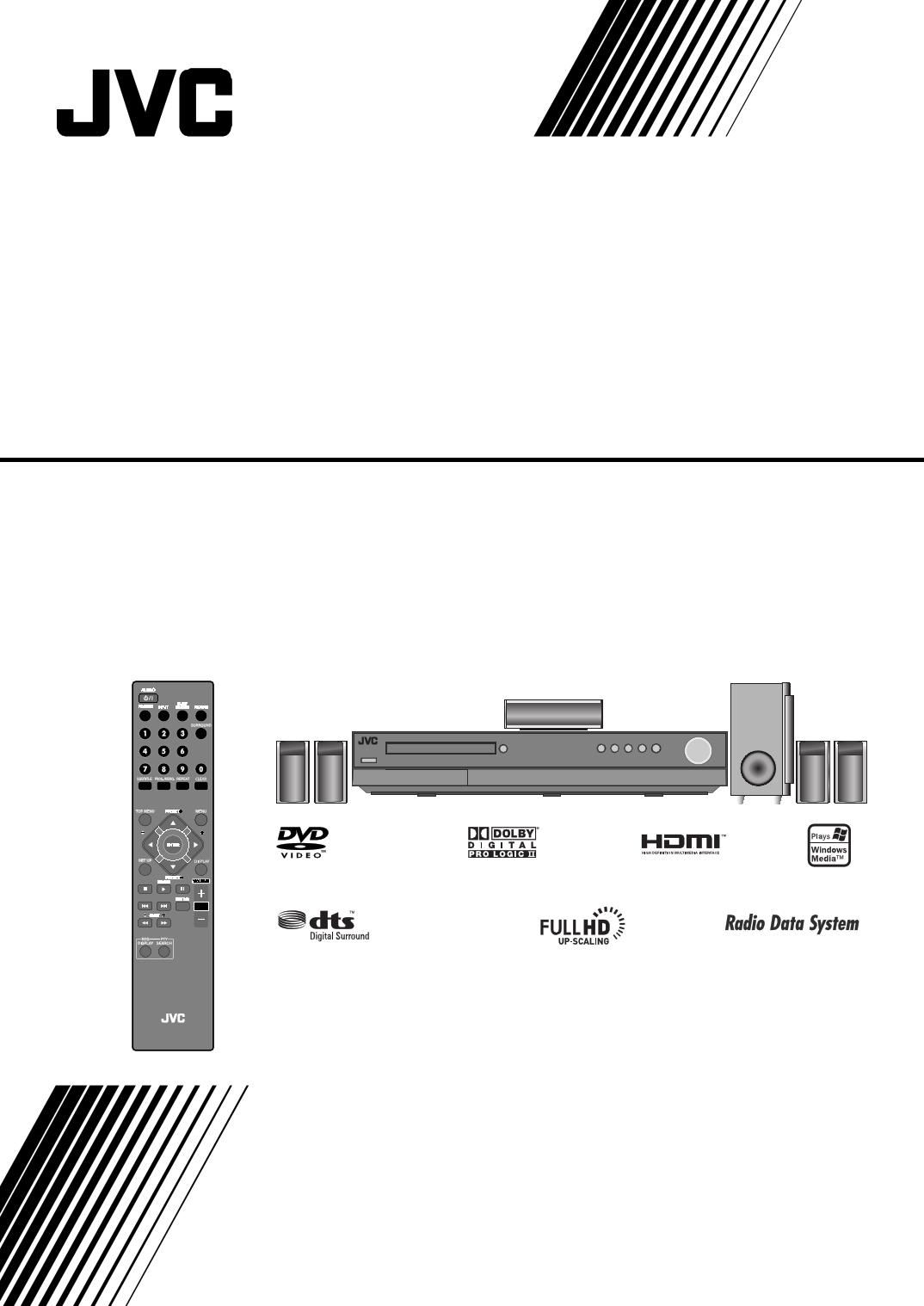|
|
PDF XV-THG30 Data sheet ( Hoja de datos )
| Número de pieza | XV-THG30 | |
| Descripción | DVD Digital Cinema System | |
| Fabricantes | JVC | |
| Logotipo |  |
|
Hay una vista previa y un enlace de descarga de XV-THG30 (archivo pdf) en la parte inferior de esta página. Total 30 Páginas | ||
|
No Preview Available !
DVD DIGITAL CINEMA SYSTEM
TH-G30
Consists of XV-THG30 and SP-THG50C/F/W
http://www.DataSheet4U.net/
TUNING
TUNING
INSTRUCTIONS
LVT1880-004A
[B]
datasheet pdf - http://www.DataSheet4U.net/
1 page 
Contents
Introduction . . . . . . . . . . . . . . . . . . .2-5
About the Symbol Display . . . . . . . . . . . . . .2
Symbol Used in this Manual . . . . . . . . . . . . . . .2
Screen Saver . . . . . . . . . . . . . . . . . . . . . . . . . . .2
Notes on Discs . . . . . . . . . . . . . . . . . . . . . . . . . .2
Handling Discs . . . . . . . . . . . . . . . . . . . . . . . .2
Storing Discs . . . . . . . . . . . . . . . . . . . . . . . . .2
Cleaning Discs . . . . . . . . . . . . . . . . . . . . . . . .2
Types of Playable Discs . . . . . . . . . . . . . . . . . .3
Regional Code . . . . . . . . . . . . . . . . . . . . . . . . . .3
Front Panel . . . . . . . . . . . . . . . . . . . . . . . . . . . . .4
Remote Control . . . . . . . . . . . . . . . . . . . . . . . . .5
Remote Control operation . . . . . . . . . . . . . . .5
Remote Control Battery installation . . . . . . . .5
Installation and Setup . . . . . . . . .6-14
TV Connection . . . . . . . . . . . . . . . . . . . . . . . . . .6
Video connection . . . . . . . . . . . . . . . . . . . . . .6
Component Video connection . . . . . . . . . . . .6
SCART connection . . . . . . . . . . . . . . . . . . . . .6
Antenna Connection . . . . . . . . . . . . . . . . . . . . .6
Optional Equipment Connection . . . . . . . . . . .7
AUX IN connection (A) . . . . . . . . . . . . . . . . . .7
OPTICAL IN connection (O) . . . . . . . . . . . . . .7
AUDIO IN connection (D) . . . . . . . . . . . . . . . .7
USB connection (U) . . . . . . . . . . . . . . . . . . . .7
HDMI Connection . . . . . . . . . . . . . . . . . . . . . . . .8
About HDMI . . . . . . . . . . . . . . . . . . . . . . . . . .8
Resolution setting . . . . . . . . . . . . . . . . . . . . . .8
Available resolution according to connection .8
Speaker System Connection . . . . . . . . . . . . . .9
Displaying Disc Information on-screen . . . . .10
Initial Settings . . . . . . . . . . . . . . . . . . . . . . .10-14
OSD Initial language settings . . . . . . . . . .10
General Operation . . . . . . . . . . . . . . . . . .11
Language . . . . . . . . . . . . . . . . . . . . . . . . .11
• OSD . . . . . . . . . . . . . . . . . . . . . . . . . . . .11
• Disc Audio / Subtitle / Menu . . . . . . . . .11
DISPLAY . . . . . . . . . . . . . . . . . . . . . . . . . . . .11
• TV Aspect . . . . . . . . . . . . . . . . . . . . . . .11
• Display Mode . . . . . . . . . . . . . . . . . . . . .11
• TV Output Select . . . . . . . . . . . . . . . . . .11
• Video Resolution . . . . . . . . . . . . . . . . . .12
AUDIO . . . . . . . . . . . . . . . . . . . . . . . . . . . . .12
• Dynamic Range Control (DRC) . . . . . . .12
• Vocal . . . . . . . . . . . . . . . . . . . . . . . . . . .12
• HD AV Sync . . . . . . . . . . . . . . . . . . . . .12
5.1 SPEAKER SETUP . . . . . . . . . . . . . . . . .13
LOCK (PARENTAL CONTROL) . . . . . . . . . .13
• Initial Setting the Area Code . . . . . . . . .13
• Rating . . . . . . . . . . . . . . . . . . . . . . . . . .14
• Password . . . . . . . . . . . . . . . . . . . . . . . .14
• Area Code . . . . . . . . . . . . . . . . . . . . . . .14
OTHERS . . . . . . . . . . . . . . . . . . . . . . . . . . .14
• PBC . . . . . . . . . . . . . . . . . . . . . . . . . . . .14
• DivX(R) Registration . . . . . . . . . . . . . . .14
Operations . . . . . . . . . . . . . . . . .15-23
General Features . . . . . . . . . . . . . . . . . . . . . . .15
Additional Features . . . . . . . . . . . . . . . . . . . . .16
Playing an Audio CD or MP3/WMA file . . . . .17
Programmed Playback . . . . . . . . . . . . . . . . . .18
Repeat Programmed Tracks . . . . . . . . . . . .18
Erasing a Track from Program List . . . . . . .18
Erasing the Complete Program List . . . . . . .18
Viewing a JPEG file . . . . . . . . . . . . . . . . . . . . .19
Slide Show . . . . . . . . . . . . . . . . . . . . . . . . . .19
Still Picture . . . . . . . . . . . . . . . . . . . . . . . . . .19
Moving to another file . . . . . . . . . . . . . . . . . .19
Rotating the picture . . . . . . . . . . . . . . . . . . .19
Playing a DivX Movie file . . . . . . . . . . . . . . . .20
Presetting the Radio Stations . . . . . . . . . . . . .21
To tune in a station with a weak signal . . . .21
To clear all the stored stations . . . . . . . . . .21
http://www.DataSheet4U.net/
Listening to the Radio . . . . . . . . . . . . . . . . . . .21
To turn off the radio . . . . . . . . . . . . . . . . . . .21
To listen to non-preset radio stations . . . . .21
To select a preset radio station directly . . . .21
RDS Operation . . . . . . . . . . . . . . . . . . . . . . . . .22
Sleep Timer Setting . . . . . . . . . . . . . . . . . . . . .23
Dimmer . . . . . . . . . . . . . . . . . . . . . . . . . . . . . . .23
Muting . . . . . . . . . . . . . . . . . . . . . . . . . . . . . . . .23
Setting the disc ejection lock . . . . . . . . . . . . .23
Enjoying audio form an external source . . . .23
Setting the surround mode . . . . . . . . . . . . . . .23
Reference . . . . . . . . . . . . . . . . . . .24-27
Language Codes . . . . . . . . . . . . . . . . . . . . . . . .24
Area Codes . . . . . . . . . . . . . . . . . . . . . . . . . . . .24
Troubleshooting . . . . . . . . . . . . . . . . . . . . . .25-26
Specifications . . . . . . . . . . . . . . . . . . . . . . . . . . .27
1
datasheet pdf - http://www.DataSheet4U.net/
5 Page 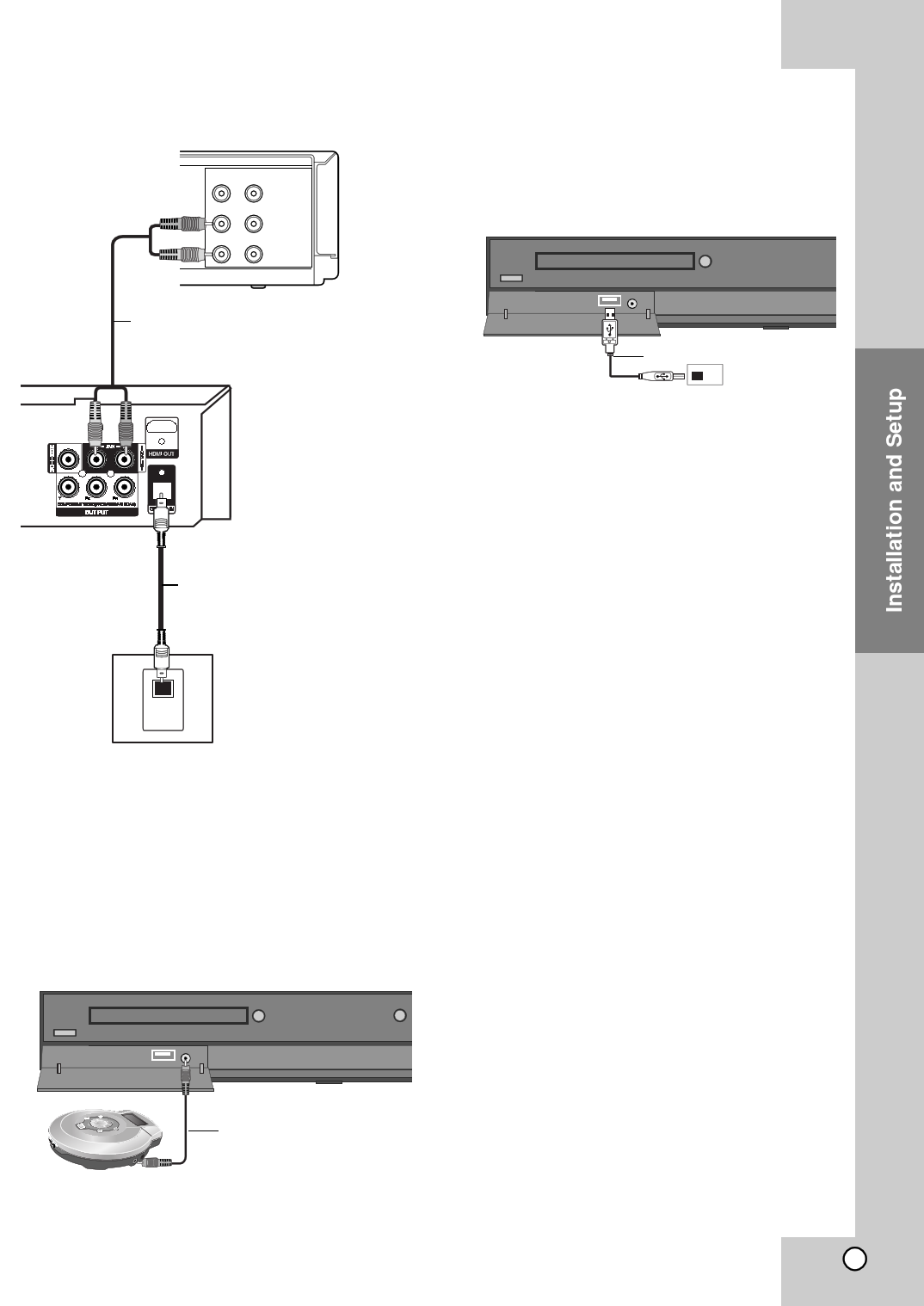
Optional Equipment Connection
Auxiliary device
OUT
To AUDIO OUT (L/R)
IN
VIDEO
AUDIO (L)
AUDIO (R)
USB connection (U)
Connect the USB port of USB Memory (or MP3
player, etc.) to the USB port on the front of the unit.
If you want to opterate functions, see the operation
section.
A (not supplied)
To AV IN AUDIO (L/R)
Rear of DVD/CD Receiver
O (not supplied)
OPTICAL
OUT
DVD Player
(or Digital
Device, etc)
AUX IN connection (A)
Connect a Output of auxiliary device to the AUX
AUDIO Input (L/R) Connector.
OPTICAL IN connection (O)
Connect an optical output of DVD Player (or Digital
Device etc) to the OPTICAL IN connector.
AUDIO IN connection (D)
Connect a output of portable device (MP3 or PMP
etc) to the AUDIO input connector.
U
USB Memory, MP3 Player (or
Memory Card Reader, etc.)
Removing the USB Device from the unit
1. Choose a different function mode or press STOP
(x) twice in a row.
2. Remove the USB device from the unit.
Notes:
Don’t extract the USB device while operating.
Music files (MP3/WMA), image files (JPEG) and
video files can be played.
This unit can not use a USB HUB.
Recommended Memory Cards.
Compact Flash Card (CFC), Micro Drive (MD), Smart
http://www.DataSheet4U.net/
Media Card (SMC), Memory Stick (MS), Secure Digital
Card (SD), Multi Media Card (MMC), Memory Stick Pro
(MS-Pro)
- Compatible with : FAT16, FAT32
- Only use the memory cards recommended.
Devices which require additional program
installation when you have connected the unit to a
computer are not supported.
In case of a USB HDD, make sure to connect an
auxiliary power cord to the USB HDD for proper
operation. Up to four primary partitions of a drive are
supported. If there is an extension partition, it will not
be supported.
If the drive of USB device is two or more, a drive
folder is displayed on the screen. If you want to
move to the initial menu after you select a folder,
press RETURN.
Digital cameras and mobile phones are not
supported.
Portable device
To AUDIO IN
D (not supplied)
To AUDIO OUT
7
datasheet pdf - http://www.DataSheet4U.net/
11 Page | ||
| Páginas | Total 30 Páginas | |
| PDF Descargar | [ Datasheet XV-THG30.PDF ] | |
Hoja de datos destacado
| Número de pieza | Descripción | Fabricantes |
| XV-THG30 | DVD Digital Cinema System | JVC |
| Número de pieza | Descripción | Fabricantes |
| SLA6805M | High Voltage 3 phase Motor Driver IC. |
Sanken |
| SDC1742 | 12- and 14-Bit Hybrid Synchro / Resolver-to-Digital Converters. |
Analog Devices |
|
DataSheet.es es una pagina web que funciona como un repositorio de manuales o hoja de datos de muchos de los productos más populares, |
| DataSheet.es | 2020 | Privacy Policy | Contacto | Buscar |