
|
|
PDF 70FW-53E Data sheet ( Hoja de datos )
| Número de pieza | 70FW-53E | |
| Descripción | SERVICE MANUAL | |
| Fabricantes | Sharp | |
| Logotipo |  |
|
Hay una vista previa y un enlace de descarga de 70FW-53E (archivo pdf) en la parte inferior de esta página. Total 48 Páginas | ||
|
No Preview Available !
www.DataSheet.co.kr
70FW-53E
SERVICE MANUAL
SE0070FW53E00
Issued: 01 August 2002
DA-50W CHASSIS
PAL B/G I / SECAM L L’ B/G D/K SYSTEM COLOUR TELEVISION
MODEL
70FW-53ESHARP E/ENL/ECG/I/SE
In the interests of user safety (required by safety
regulations in some countries) the set should restored
to its original condition and only parts identical to
those specified should be used.
CONTENTS
ELECTRICAL SPECIFICATIONS.....................3
IMPORTANT SERVICING NOTES...................4
ADJUSTMENT PROCEDURES........................5
PRINTED WIRING BOARDS..........................10
COMPONENT LOCATION TABLES................17
SCHEMATIC DIAGRAMS................................24
BLOCK DIAGRAM...........................................34
PARTS LISTING..............................................35
STEREO LED FLASHING CODES.................45
PACKING OF THE SET...................................46
SHARP CORPORATION
1
This document has been published to
be used for after sales service only.
Datasheet pdf - http://www.DataSheet4U.net/
1 page 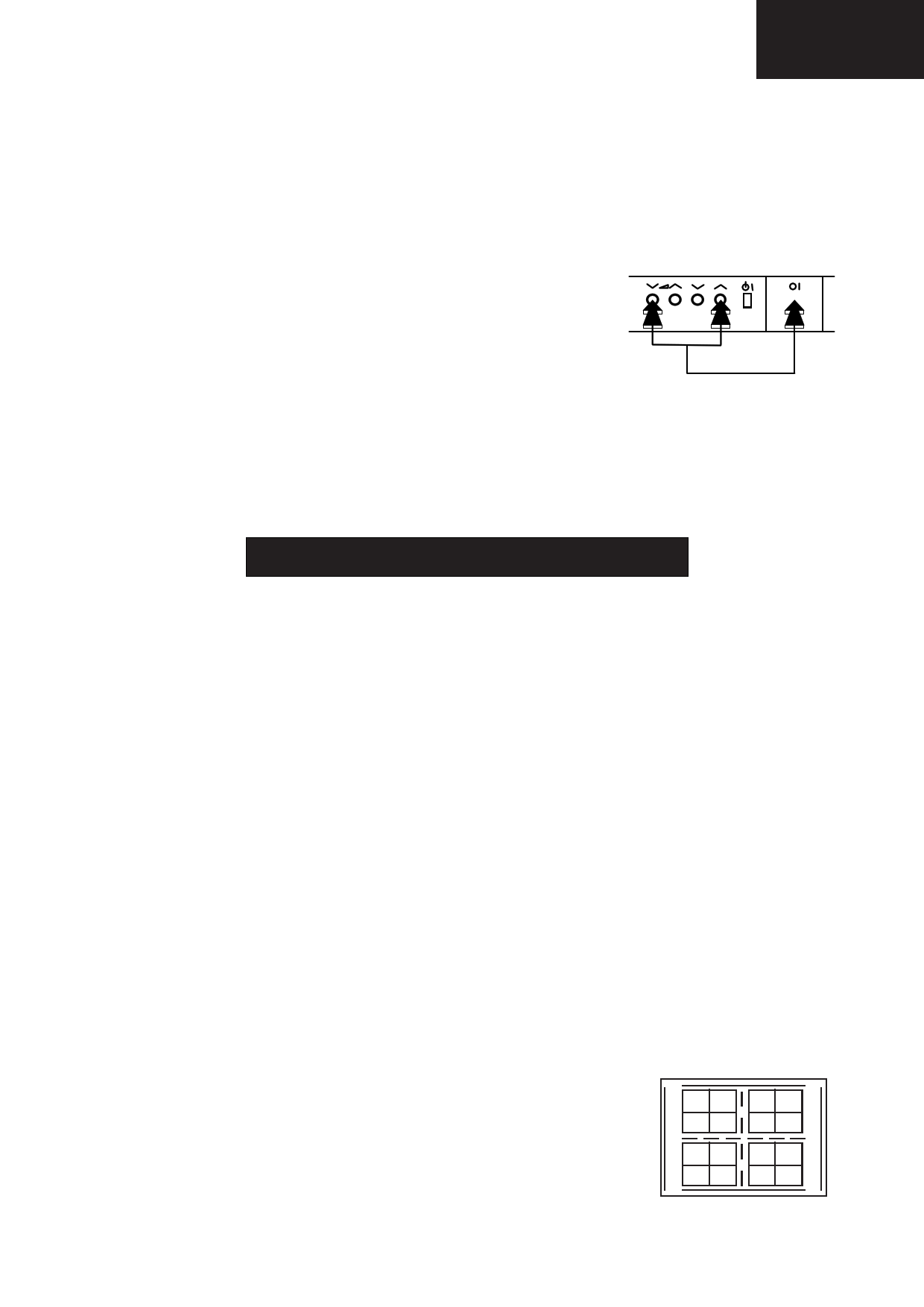
www.DataSheet.co.kr
70FW-53E
ADJUSTMENT PROCEDURES
All adjustments to this chassis, except for focus, are carried out in the Service Mode.
• SERVICE MODE
The Service Mode is provided to enable the engineer to correctly set up the receiver to the CRT fitted in the set.
Note that theseXadjustments may vary from one receiver to another.
To enter the Service Mode, carry out the following procedure.
1. Connect a test pattern to the antenna terminal.
2. Tune the receiver to this signal.
3. Turn the receiver off using the mains switch.
4. Press volume down and channel up buttons on the
front of the receiver at the same time.
5. Keeping these buttons pressed, turn the mains on.
6. When the set starts up it will be in Service Mode.
7. Release the two buttons.
CH
4
5
• Use the channel up and down buttons to move between the options.
• Use the volume control buttons to change the data.
• To store the data, use the stand-by button on the remote control.
• To exit the Service Mode, turn the receiver off using the mains switch.
When the Service Mode is entered the following On Screen Display appears:
SERVICE SOFTWARE version ∗∗.∗∗
SW on: XXXX SW off: XXXX Hours ON: XXXX
The figures displayed in the “XXXX” locations are hexadecimal representations of the number of times that particular
function has been executed. For example if the hexadecimal number displayed after “SW ON” was 0E4A, this would
correspond to the receiver being turned on 3658 times.
Adjustment menu:
The following adjustments can be carried out in the Service Mode.
• HORIZONTAL SHIFT
• EAST-WEST WIDTH
• PIN PHASE
• PIN AMP
• UPPER CORNER CORRECTION
• LOWER CORNER CORRECTION
• VERTICAL LINEARITY
• VERTICAL AMPLITUDE
• S CORRECTION
• VERTICAL SHIFT
• RED GAIN
• GREEN GAIN
• BLUE GAIN
• RED CUT OFF
• GREEN CUT OFF
• BLUE CUT OFF
• ALTER NVM PAG
• ALTER NVM POS
• ALTER NVM VAL
• TELETEXT MIX MODE CONTRAST
• TELETEXT CONTRAST
• OSD CONTRAST
• DVCO ADJUSTMENT (ONLY PAL)
• DVCO ADJUSTMENT (ONLY NTSC)
• AGC ADJUSTMENT
• AFT ADJUSTMENT
• AFT ADJUSTMENT L’
• OPC VALUE
• AUTO INSTALLATION ON/OFF
Geometry Adjustments
All geometry adjustments are based on an internally generated test pattern as shown
in figure 1. When carrying out any of the above geometry adjustments, use the inter-
nally generated test pattern for guidance.
5
Fig.1
Datasheet pdf - http://www.DataSheet4U.net/
5 Page 
www.DataSheet.co.kr
70FW-53E
MOTHER UNIT PWB (F7240NKA). Component side.
ITP7240BMNK
J401
31
(SS)
A
71 3
2
6
5
4
J8
8
C356
L317
10
C353
1
C430
F702
C431
L318
F7240BMNK
(FV).
A
J9
(CC) 1
J12 C341
J13
3
JL6 C352
L350
L351
L315
C372
IC301
C351 C368
10
20
C373
(L3)
(H).
C1826
TRC
+
GND
27
12
5 11
13
6 10
14 7 9
8
33
31
35
(G2)
C1814
7241BM
501 C536
C511
R1836
L2401
L2402
52
JL11
J88
J106
C524
J312
(RGB)
J359
563
R508
R534
J136
J137
JF40 JL17. Q502
C520 E
B
+
TP701
R618
R541
J150
J187
IC2401
J14
J24
26
R1027
C1027
JL1.
(STB4)
3
1
J27
L316
+
C365
L1001
J39
J117
J40
J41
J28
J42
(RT)
L1002
J62
J61
J75
J72
JL7 ESPA¥A JL18
J71 J74 JL11..
J304
X2401
1
J95
J92
R229
J297
J93
J116
J94
J311
J118
J119
J140
J141
J142
J143
J144
J153
J154
J155
J156
R1018
1
(STB3)
J121
J122
R1022
R1064
J120
R1020
32
R1019
(SC)
C305
JL28. JL26.
33
J152
R230
JL27.
11
IC302
C382
J63 J64
IC1005
13
C1031
C1001
C332
JL10
JL6. L301
C311
C315
C314
C326
C323
L352
C363 C361
4
1
C377
R359
J83
IC305
1
64
X301
25
24
23
22
21
20
19
18
17
16
15
14
13
12
11
R501
J180
C815 IC801
J157
D206
32 1 J206
5
1
J288
J300
D623
JL2.
(YC)
6
R530
J191
J192
J190
J193
R565
R519
J194
J212 J319
JL10.
33
C802
J214
9
R471
J231
J232
JL31
J228
J230
D803
1JL29 J246
R455
J322
(K)
L801
JL7.
C804
J234
J249
12
R815
J236
J251
6
J216
1
+
JL2..
C825 50Hz
R814 (YB)
1 J253
J255
J323
FB301
J248
1
2
J269
J270
R418
GND
R419
R426
R425
R424
1 (AV)
C415
2
J200
J309
J201
J202
J307
J203
JL29.
C220
J223
C820
64
C812 1
C822
J221
JL12,, J222
JL12,
J241
GND J242
JL14
JL27
12
J243
J314
1 J224
JL15
61
1
SF203
(YA)
C433
R464
J331
FB303
+ 1 (FV)
C437
C821
(CV1)
C229
R231
J271
J274
C426
L203
C218
L201
CF202
1
C219
5
C228
IF1
IF2
33V
C205
B+
DA
CL
AS
TU
AGC
C209
R232
R233
10
9
8
7
6
5
4
3
2
1
TP201
TH201
(L2)
Y
16 17 18 19 20 21 22 23 24 25 26 27 28 29 30 31 32 33
X
11
Datasheet pdf - http://www.DataSheet4U.net/
11 Page | ||
| Páginas | Total 48 Páginas | |
| PDF Descargar | [ Datasheet 70FW-53E.PDF ] | |
Hoja de datos destacado
| Número de pieza | Descripción | Fabricantes |
| 70FW-53E | SERVICE MANUAL | Sharp |
| Número de pieza | Descripción | Fabricantes |
| SLA6805M | High Voltage 3 phase Motor Driver IC. |
Sanken |
| SDC1742 | 12- and 14-Bit Hybrid Synchro / Resolver-to-Digital Converters. |
Analog Devices |
|
DataSheet.es es una pagina web que funciona como un repositorio de manuales o hoja de datos de muchos de los productos más populares, |
| DataSheet.es | 2020 | Privacy Policy | Contacto | Buscar |
