
|
|
PDF AD3500 Data sheet ( Hoja de datos )
| Número de pieza | AD3500 | |
| Descripción | DataMaster Board Manual | |
| Fabricantes | RTD | |
| Logotipo |  |
|
Hay una vista previa y un enlace de descarga de AD3500 (archivo pdf) en la parte inferior de esta página. Total 30 Páginas | ||
|
No Preview Available !
www.DataSheet.co.kr
AD3500/ADA3500
User’s Manual
®
Real Time Devices USA, Inc.
Accessing the Analog World®
Publication No. 3500-5/1/97
Datasheet pdf - http://www.DataSheet4U.net/
1 page 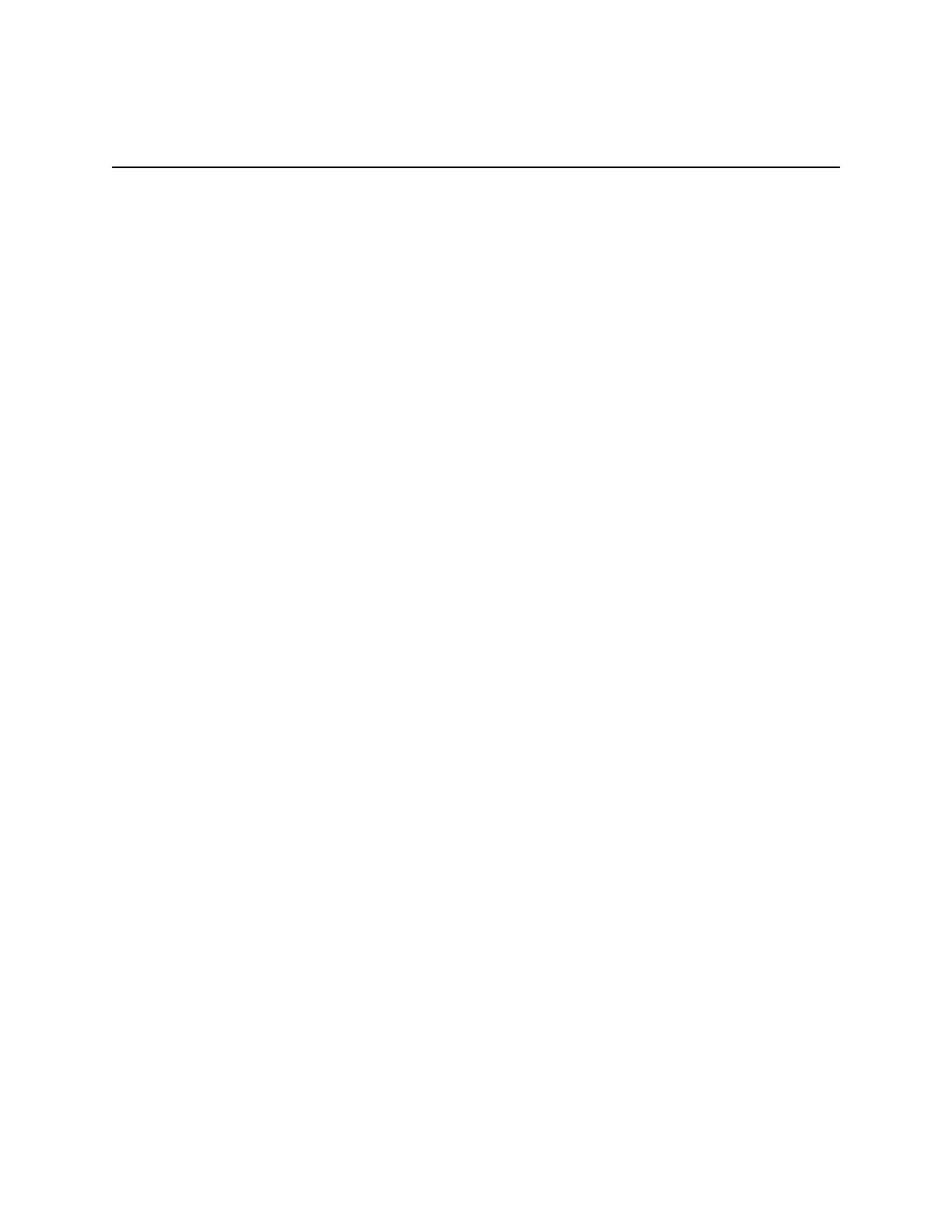
www.DataSheet.co.kr
Table of Contents
INTRODUCTION .................................................................................................................................... i-1
Analog-to-Digital Conversion ................................................................................................................................ i-3
Digital-to-Analog Conversion (ADA3500) ........................................................................................................... i-4
8254 Timer/Counters .............................................................................................................................................. i-4
Digital I/O ............................................................................................................................................................... i-4
What Comes With Your Board .............................................................................................................................. i-4
Board Accessories ................................................................................................................................................... i-4
Hardware Accessories ........................................................................................................................................ i-4
Using This Manual ................................................................................................................................................. i-5
When You Need Help ............................................................................................................................................. i-5
CHAPTER 1 — BOARD SETTINGS ................................................................................................. 1-1
Factory-Configured Switch and Jumper Settings ................................................................................................. 1-3
P10— P3 Signal Select (Factory Setting: P3-43, OT1; P3-44, OT2) .............................................................. 1-5
P9— User TC Clock/Gate Source Select (Factory Setting: See Figure 1-3) ................................................... 1-5
S1 — Base Address (Factory Setting: 300 hex (768 decimal)) ....................................................................... 1-8
S2 — Single-Ended Input with Dedicated Ground (Factory Setting: OPEN) ................................................. 1-9
S3 — Differential Input Ground Reference (Factory Setting: OPEN) ............................................................ 1-9
P5, P6, P7 and P8, Pull-up/Pull-down Resistors on Digital I/O Lines ............................................................... 1-10
CHAPTER 2 — BOARD INSTALLATION ....................................................................................... 2-1
Board Installation .................................................................................................................................................. 2-3
External I/O Connections ...................................................................................................................................... 2-3
Connecting the Analog Input Pins .................................................................................................................... 2-4
Connecting the Analog Outputs ........................................................................................................................ 2-5
Connecting the Timer/Counters and Digital I/O .............................................................................................. 2-5
Running the 3500DIAG Diagnostics Program ..................................................................................................... 2-5
CHAPTER 3 — HARDWARE DESCRIPTION ................................................................................ 3-1
A/D Conversion Circuitry ..................................................................................................................................... 3-3
Analog Inputs .................................................................................................................................................... 3-3
Channel-gain Scan Memory .............................................................................................................................. 3-4
A/D Converter ................................................................................................................................................... 3-4
1024 Sample Buffer ........................................................................................................................................... 3-4
Data Transfer ..................................................................................................................................................... 3-4
D/A Converters (ADA3500) .................................................................................................................................. 3-4
Timer/Counters ...................................................................................................................................................... 3-6
Digital I/O .............................................................................................................................................................. 3-6
CHAPTER 4 — I/O MAPPING ........................................................................................................... 4-1
Defining the I/O Map ............................................................................................................................................ 4-3
BA + 0: Clear/Program Clear Register (Read/Write) ..................................................................................... 4-4
BA + 2: Read Status/Program Control Register (Read/Write) ....................................................................... 4-5
BA + 4: Read Converted Data/Load Channel-Gain & Digital Data (Read/Write) ........................................ 4-7
BA + 6: Start Convert/Program Trigger Modes (Read/Write) ....................................................................... 4-9
BA + 8: Load DAC Sample Counter/Program IRQ Source & Channel (Read/Write) ................................ 4-11
BA + 10: Update DAC/Program DAC Configuration Register (Read/Write) .............................................. 4-12
i
Datasheet pdf - http://www.DataSheet4U.net/
5 Page 
www.DataSheet.co.kr
The AD3500 and ADA3500 DataMaster™ boards turn your IBM® PC-AT or compatible computer into a
high-speed, high-performance data acquisition and control system. Installed within a single expansion slot in the
computer, these boards feature:
• 8 differential, 8 single-ended with dedicated grounds, or 16 single-ended analog input channels,
• 16-bit, 10 microsecond analog-to-digital converter with 100 kHz AT throughput,
• ±10 volt input range,
• Programmable gains of 1, 2, 4, 8, 16, 32, 64 & 128,
• 1024 x 24 channel-gain scan memory with skip bit,
• Software, pacer clock and external trigger modes,
• Scan, burst and multiburst using the channel-gain table,
• 16-bit programmable high speed sample counter and 16-bit delay counter,
• A/D DMA transfer,
• 1024 sample A/D buffer for gap-free high speed sampling under Windows™ and DOS
• Pre-, post- and about-trigger modes,
• 16 bit programmable digital I/O lines with Advanced Digital Interrupt modes,
• 16 port programmable digital I/O lines,
• Twelve 16-bit timer/counters (three available to user) and on-board 8 MHz clock,
• Two 16-bit, 10 microsecond digital-to-analog output channels with 100 kHz throughput (ADA3500 only),
• ±10 volt analog output range,
• D/A DMA transfer,
• Two 1024 sample D/A buffers for gap-free high speed output under Windows™ and DOS
• Programmable interrupt source,
• Windows™ example programs in Visual Basic and C,
• DOS example programs with source code in BASIC and C,
• Diagnostics software.
The following paragraphs briefly describe the major functions of the 3500. A detailed discussion of board
functions is included in subsequent chapters.
Analog-to-Digital Conversion
The 3500 is software configurable on a channel-by-channel basis for up to 16 single-ended or 8 differential
analog inputs. In addition, an on-board switch allows you to set any of eight inputs as single-ended with dedicated
ground. Overvoltage protection to ±12 volts is provided at the inputs. The common mode input voltage for
differential operation is ±10 volts.
A/D conversions are typically performed in 10 microseconds, and the maximum throughput rate of the board
is 100 kHz. Conversions are controlled by software command, by an on-board pacer clock, by using triggers to
start and stop sampling, or by using the sample counter to acquire a specified number of samples. Several trigger
sources can be used to turn the pacer clock on and off, giving you exceptional flexibility in data acquisition. Scan,
burst, and multiburst modes are supported by using the channel-gain scan memory. A first in, first out (FIFO)
sample buffer helps your computer manage the high throughput rate of the A/D converter by acting as an elastic
storage bin for the converted data. Even if the computer does not read the data as fast as conversions are per-
formed, conversions can continue until the FIFO is full.
The converted data can be transferred to PC memory in one of three ways. Direct memory access (DMA)
transfer supports conversion rates of up to 100,000 samples per second. Data also can be transferred using the
programmed I/O mode or the interrupt mode. A special interrupt mode using a REP INS (Repeat Input String)
instruction supports very high speed data transfers. By generating an interrupt when the FIFO’s half-full flag is set, a
REP INS instruction can be executed, transferring data to PC memory and emptying the FIFO buffer at the maxi-
mum rate allowed by the data bus.
The mode of transfer and DMA channel are chosen through software. The PC data bus is used to read and/or
transfer data to PC memory. In the DMA transfer mode, you can make continuous transfers directly to PC memory
without going through the processor.
i-3
Datasheet pdf - http://www.DataSheet4U.net/
11 Page | ||
| Páginas | Total 30 Páginas | |
| PDF Descargar | [ Datasheet AD3500.PDF ] | |
Hoja de datos destacado
| Número de pieza | Descripción | Fabricantes |
| AD3500 | DataMaster Board Manual | RTD |
| Número de pieza | Descripción | Fabricantes |
| SLA6805M | High Voltage 3 phase Motor Driver IC. |
Sanken |
| SDC1742 | 12- and 14-Bit Hybrid Synchro / Resolver-to-Digital Converters. |
Analog Devices |
|
DataSheet.es es una pagina web que funciona como un repositorio de manuales o hoja de datos de muchos de los productos más populares, |
| DataSheet.es | 2020 | Privacy Policy | Contacto | Buscar |
