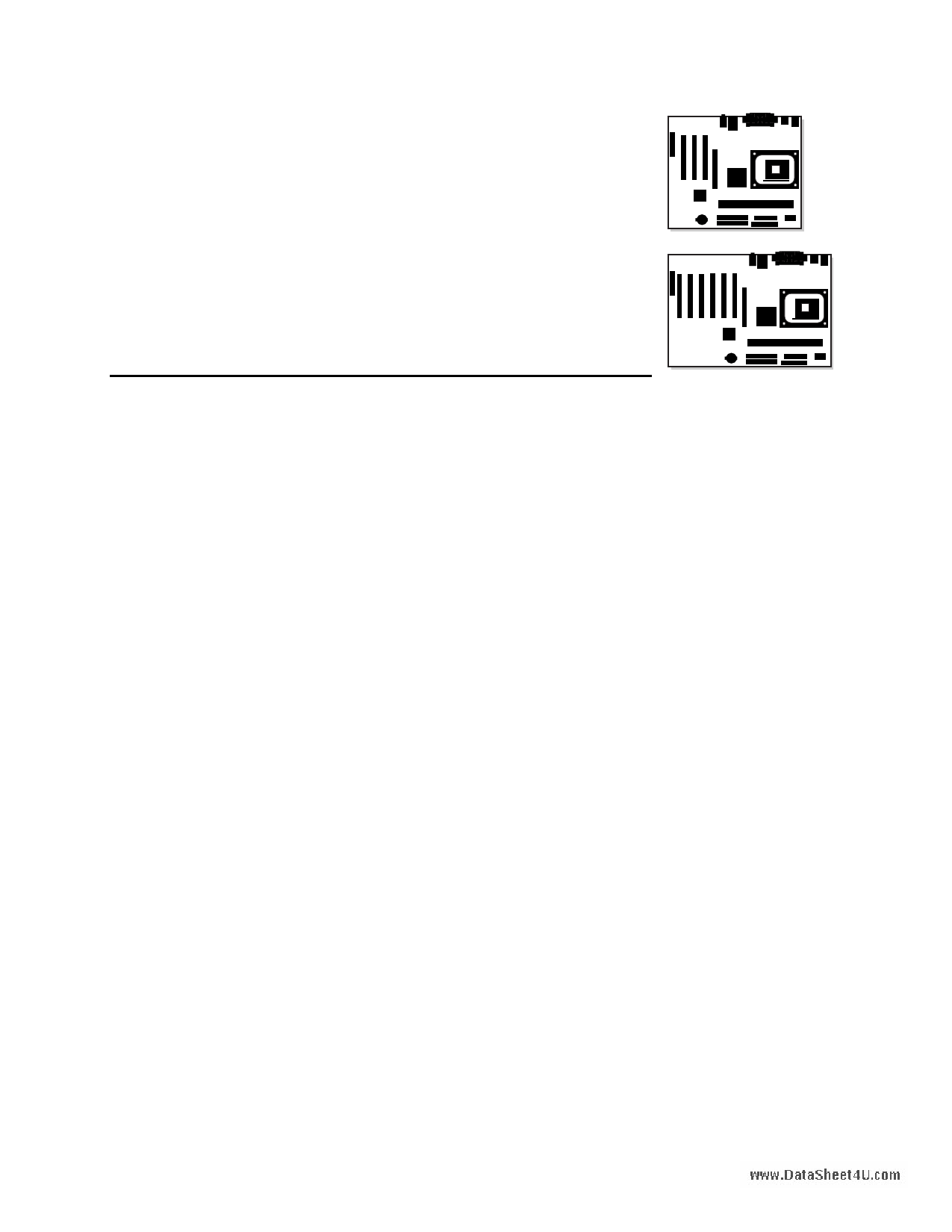|
|
PDF D845GERG2 Data sheet ( Hoja de datos )
| Número de pieza | D845GERG2 | |
| Descripción | Product Guide | |
| Fabricantes | Intel | |
| Logotipo |  |
|
Hay una vista previa y un enlace de descarga de D845GERG2 (archivo pdf) en la parte inferior de esta página. Total 30 Páginas | ||
|
No Preview Available !
Intel® Desktop Board
D845GERG2/D845GEBV2
Product Guide
Order Number: A99403-001
www.DataSheet4U.com
1 page 
Contents
www.DataSheet4U.com
Boot Menu...........................................................................................................................58
Boot Device Priority Submenu ....................................................................................59
Hard Disk Drives Submenu ........................................................................................59
Removable Devices Submenu....................................................................................60
ATAPI CD-ROM Drives ..............................................................................................60
Exit Menu ............................................................................................................................61
5 Technical Reference
Board Connectors ...............................................................................................................63
Back Panel Connectors ..............................................................................................64
Audio Connectors .......................................................................................................65
Add-In Card and Peripheral Interface Connectors ......................................................66
Desktop Board Resources...................................................................................................67
Memory Map ..............................................................................................................67
DMA Channels ...........................................................................................................67
Interrupts ....................................................................................................................68
A Error Messages and Indicators
BIOS Beep Codes ...............................................................................................................69
BIOS Error Messages .........................................................................................................70
B Regulatory Compliance
Safety Regulations ..............................................................................................................73
EMC Regulations ................................................................................................................73
Product Certification Markings.............................................................................................74
Installation Precautions .......................................................................................................75
Installation Instructions........................................................................................................75
Ensure Electromagnetic Compatibility (EMC) Compliance .........................................75
Chassis and Component Certifications .......................................................................76
Prevent Power Supply Overload.................................................................................76
Place Battery Marking ................................................................................................76
Use Only for Intended Applications.............................................................................76
Figures
1. Desktop Board D845GERG2 Components .................................................................... 9
2. Desktop Board D845GEBV2 Components....................................................................10
3. Location of Standby Power Indicator.............................................................................18
4. Installing the I/O Shield .................................................................................................22
5. Location of Desktop Board Mounting Holes ..................................................................23
6. Installing a Processor....................................................................................................24
7. Connecting the Processor Fan Heat Sink Cable to the Processor Fan Connector ........25
8. Installing a Memory Module ..........................................................................................26
9. Removing the AGP or ADD Card..................................................................................28
10. Connecting the IDE Cable.............................................................................................29
11. Front Panel Headers.....................................................................................................30
12. Location of Fans and Power Connectors ......................................................................33
13. Location of the BIOS Configuration Jumper Block ........................................................34
14. Removing the Battery ...................................................................................................38
v
5 Page 
Desktop Board Features
www.DataSheet4U.com
Processor
CAUTION
Failure to use an ATX12V power supply, or not connecting the 12 V processor core voltage power
supply connector to Desktop Board D845GERG2/D845GEBV2 may result in damage to the
desktop board and/or power supply.
Desktop Board D845GERG2/D845GEBV2 supports a single Intel Pentium 4 processor or Intel
Celeron processor. Processors are not included with the desktop board and must be purchased
separately.
The processor connects to the Intel desktop board through the mPGA478-pin socket. The Intel
Pentium 4 processor and Intel Celeron processor may be removed and replaced to accommodate
supported higher speed processors.
Desktop Board D845GERG2/D845GEBV2 supports the processors listed in Table 2.
Table 2. Supported Processors
Type
Designation
Intel® Pentium® 4 processor
on .13 micron process in an
mPGA478 package
2.8, 2.66, 2.53, 2.4B, and
2.26 GHz
2.6, 2.5, 2.40, 2.20, 2A, 1.80A,
and 1.60A GHz
Intel Pentium 4 processor 2, 1.90, 1.80, 1.70, 1.60, 1.50,
on .18 micron process in an and 1.4 GHz
mPGA478 package
Intel® Celeron® processor in 1.8 and 1.7 GHz
an mPGA478 package
Front Side Bus Frequency
533 MHz
400 MHz
400 MHz
400 MHz
L2 Cache
512 KB
512 KB
256 KB
128 KB
For the latest information on processor support for Desktop Board D845GERG2/D845GEBV2,
refer to the Intel World Wide Web site at:
http://support.intel.com/support/motherboards/desktop/
For instructions on installing or upgrading the processor, see Chapter 2 on page 21.
Desktop Board D845GERG2/D845GEBV2 requires an ATX12V compliant power supply to
function according to desktop board specifications. Both boards have two ATX12V compliant
power supply connectors that are needed to provide extra power to the Intel 845GE chipset and
Intel Pentium 4 processor or Intel Celeron processor.
Figure 12 on page 33 shows the two power connector locations.
11
11 Page | ||
| Páginas | Total 30 Páginas | |
| PDF Descargar | [ Datasheet D845GERG2.PDF ] | |
Hoja de datos destacado
| Número de pieza | Descripción | Fabricantes |
| D845GERG2 | Quick Reference | Intel |
| D845GERG2 | Technical Product Specification | Intel |
| D845GERG2 | Product Guide | Intel |
| Número de pieza | Descripción | Fabricantes |
| SLA6805M | High Voltage 3 phase Motor Driver IC. |
Sanken |
| SDC1742 | 12- and 14-Bit Hybrid Synchro / Resolver-to-Digital Converters. |
Analog Devices |
|
DataSheet.es es una pagina web que funciona como un repositorio de manuales o hoja de datos de muchos de los productos más populares, |
| DataSheet.es | 2020 | Privacy Policy | Contacto | Buscar |