
|
|
PDF FX2N-4AD Data sheet ( Hoja de datos )
| Número de pieza | FX2N-4AD | |
| Descripción | Special Function Block User Guide | |
| Fabricantes | Mitsubishi | |
| Logotipo | 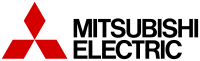 |
|
Hay una vista previa y un enlace de descarga de FX2N-4AD (archivo pdf) en la parte inferior de esta página. Total 8 Páginas | ||
|
No Preview Available !
FX2N-4AD SPECIAL FUNCTION BLOCK
USER’S GUIDE
JY992D65201A
This manual contains text, diagrams and explanations which will guide the reader in the correct installation and
operation of the FX2N-4AD and should be read and understood before attempting to install or use the unit.
Further information can be found in the FX SERIES PROGRAMMING MANUAL, FX2N SERIES HARDWARE MANUAL .
1 INTRODUCTION
• The FX2N-4AD analog special function block has four input channels. The input channels receive analog signals
and convert them into a digital value. This is called an A/D conversion. The FX2N-4AD has maximum resolution of
12 bits.
• The selection of voltage or current based input/output is by user wiring. Analog ranges of -10 to 10V DC (resolution:
5mV), and/or 4 to 20mA, -20 to 20mA(resolution: 20µA) may be selected.
• Data transfer between the FX2N-4AD and the FX2N main unit is by buffer memory exchange. There are 32 buffer
memories (each of 16 bits) in the FX2N-4AD.
• The FX2N-4AD occupies 8 points of I/O on the FX2N expansion bus. The 8 points can be allocated from either inputs
or outputs. The FX2N-4AD draws 30mA from the 5V rail of the FX2N main unit or powered extension unit.
1.1 EXTERNAL DIMENSIONS
87(3.43)
Mounting holes
4.5mm(0.18)dia.
Weight : Approx. 0.3 kg (0.66 lbs) Dimensions : mm (inches)
55(2.17)
4
55(2.17)
DIN rail
Mounting slot
35mm(1.38)
POWER
9(0.35)
Extension cable
and connector
24V
A/D
4 A/D LED 24V LED
Terminal screws M3(0.12)
2 TERMINAL LAYOUTS
Voltage input
-10V to +10V
CH4
V+
2 I+
1
Shielded
VI-
FG
Current input
-20mA to +20mA CH1
V+
3 I+
1
Shielded 4
DC24V 55mA
5
VI-
FG
24+
24-
100KW
250W
CH4
100KW
AG
100KW
250W
CH1
100KW
+15V
DC/DC
converter
AG
-15V
Class 3
Grounding
PC
(100Wor less)
FX2N-4AD
Analog Input Block
Extension cable
The analog input is received through a twisted pair
shielded cable. This cable should be wired separately
from power lines or any other lines which may induce
electrical noise.
If a voltage ripple occurs during input, or there is
electrically induced noise on the external wiring, connect a
smoothing capacitor of 0.1 to 0.47µF, 25V.
If you are using current input, connect the V+ and I+
terminals to each other.
If there is excessive electrical noise, connect the FG frame
ground terminal with the grounded terminal on the
FX2N-4AD.
Connect the ground terminal on the FX2N-4AD unit with the
grounded terminal on the main unit. Use class 3
grounding on the main unit, if available.
1 page 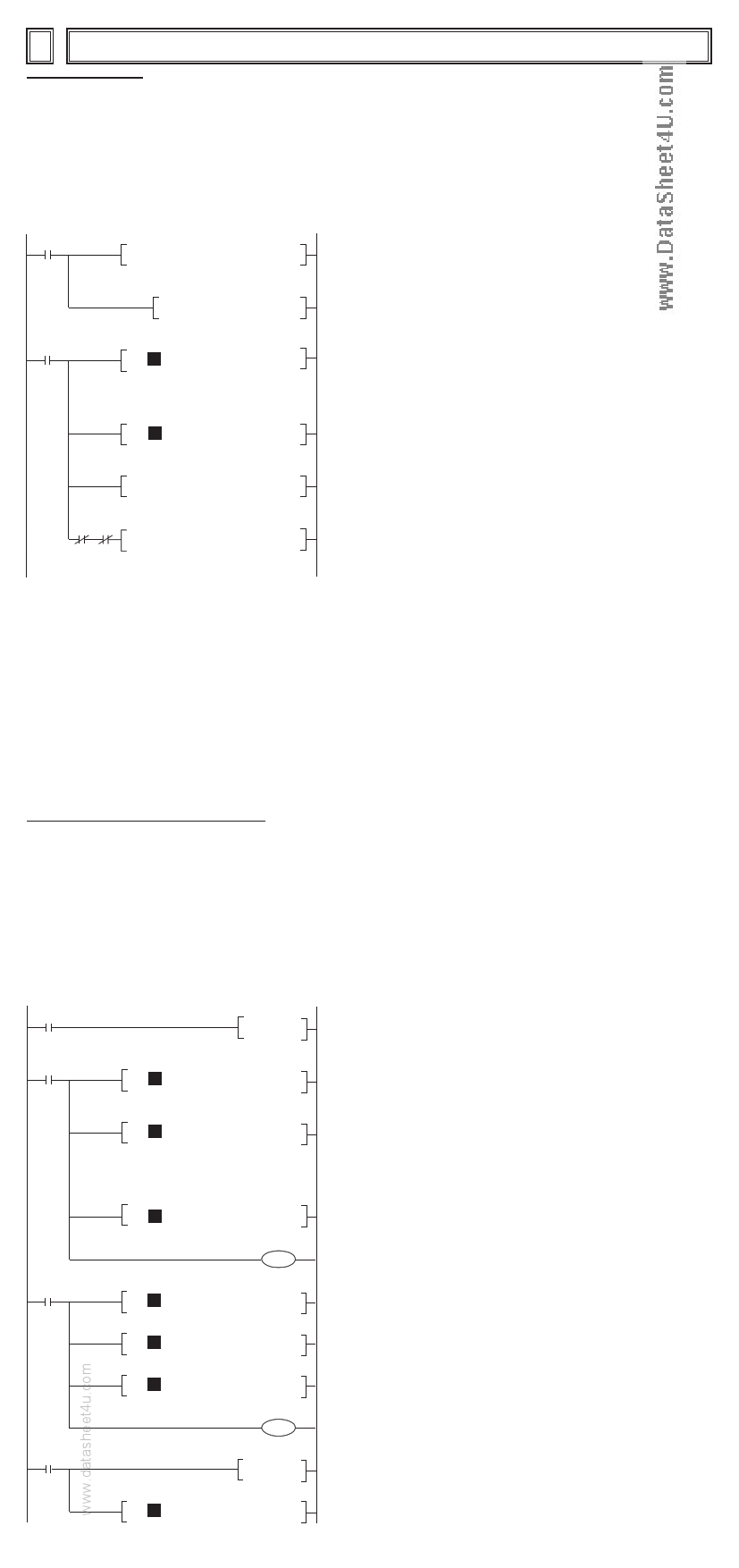
5 EXAMPLE PROGRAM
5.1 Basic Program
In the following example channels CH1 and CH2 are used as voltage inputs. The FX2N-4AD block is connected at the
position of special function block No.0. Averaging is set at 4 and data registers D0 and D1 of the PC receive the
averaged digital data.
M8002
initial
pulse
M1
TO K0 K30 D4 K1
CMP K2010 D4 M0
TO P K0 K0 H3300 K1
The ID code for the special function block at position “0" is read
from BFM #30 of that block and stored at D4 in the main unit.
This is compared to check the block is a FX2N-4AD, if OK M1 is
turned ON. These two program steps are not strictly needed to
perform an analog read. They are however a useful check and
are recommended as good practice.
The analog input channels (CH1, CH2) are setup by writing
H3300 to BFM #0 of the FX2N-4AD.
TO P K0 K1 K4 K2
FROM K0 K29 K4M10 K1
M10 M20
FROM K0
NO Digital output
error value is normal
K5 D0
K2
The number of averaged samples for CH1 and CH2 is set to 4 by
writing 4 to BFM #1 and #2 respectively.
The operational status of the FX2N-4AD is read from BFM #29
and output as bit devices at the FX2N main unit.
If there are no errors in the operation of the FX2N-4AD, then the
averaged data BFM’s are read.
In the case of this example BFM #5 and #6 are read into the FX2N
main unit and stored at D0 and D1. These devices contain the
averaged data for CH1 and CH2 respectively.
5.2 Using gain and offset in a program
The gain and offset of the FX2N-4AD can be adjusted using push-button switches on the input terminal of the PC. It can
also be adjusted using software settings sent from the PC.
Only the gain and offset values in the memory of the FX2N-4AD need be adjusted. A voltmeter or an ammeter for the
analog input is not needed. A program for the PC will be needed however.
The following is an example of changing the offset value on input channel CH1 to 0V and the gain value to 2.5V.
The FX2N-4AD block is in the position of block No.0 (i.e. closest to the FX2N main unit).
Example: Adjusting gain/offset via software settings
X010
M0
SET M0
Adjustment start.
TO P K0 K0 H0000 K1
TO P K0 K21 K1 K1
(H0000) → BFM #0 (initialize input channels)
Enter the instructions on the left and RUN the PC.
(K1) → BFM #21
BFM #21 (gain/offset adjust prohibit) must be set to permit with
(b1, b0) = (0,1).
TO P K0 K22 K0 K1
(K0) → BFM #22 (offset/gain adjust)
Reset adjust bits.
TO
K4
TO
TO P K0 K23 K0 K1
(K0) → BFM #23 (offset)
TO P K0 K24 K2500 K1
(K2500) → BFM #24 (gain)
TO P K0 K22 H0003 K1
(H0003) → BFM #22 (offset/gain adjust)
3 = 0011 i.e. O1 = 1, G1 = 1.
Therefore channel 1 is adjusted.
T1
K4
T1
RST M0
Adjustment end.
TO P K0 K21 K2 K1
(K2) → BFM #21
BFM #21 gain/offset adjust prohibit.
5 Page | ||
| Páginas | Total 8 Páginas | |
| PDF Descargar | [ Datasheet FX2N-4AD.PDF ] | |
Hoja de datos destacado
| Número de pieza | Descripción | Fabricantes |
| FX2N-4AD | Special Function Block User Guide | Mitsubishi |
| Número de pieza | Descripción | Fabricantes |
| SLA6805M | High Voltage 3 phase Motor Driver IC. |
Sanken |
| SDC1742 | 12- and 14-Bit Hybrid Synchro / Resolver-to-Digital Converters. |
Analog Devices |
|
DataSheet.es es una pagina web que funciona como un repositorio de manuales o hoja de datos de muchos de los productos más populares, |
| DataSheet.es | 2020 | Privacy Policy | Contacto | Buscar |
