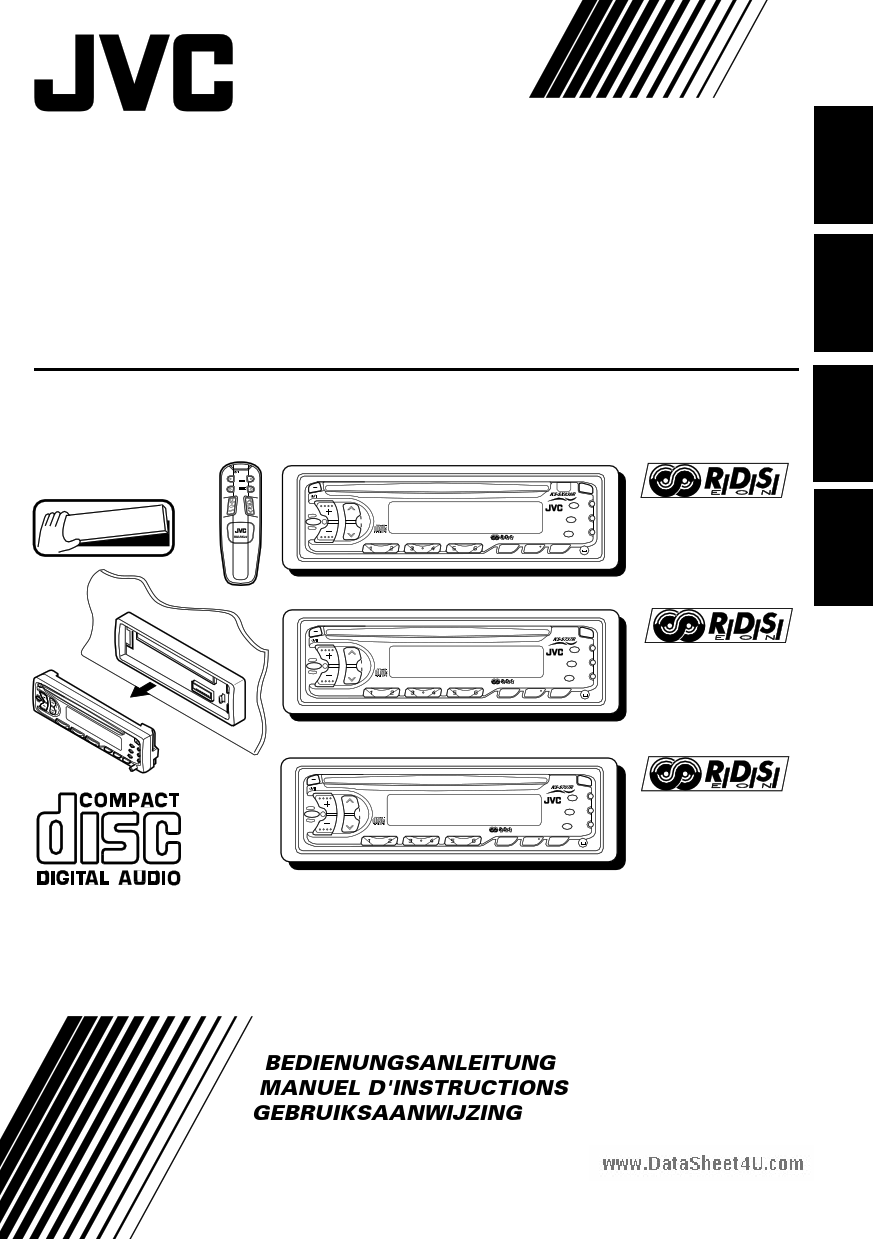|
|
PDF KDS707R Data sheet ( Hoja de datos )
| Número de pieza | KDS707R | |
| Descripción | (KD-SxxxR) CD Receiver | |
| Fabricantes | JVC | |
| Logotipo |  |
|
Hay una vista previa y un enlace de descarga de KDS707R (archivo pdf) en la parte inferior de esta página. Total 35 Páginas | ||
|
No Preview Available !
www.DataSheet4U.com
CD RECEIVER
CD-RECEIVER
RECEPTEUR CD
CD-RECEIVER
KD-SX838R/S737R/S707R
Detachable
ATT
BAND
PROG
DISC
FUNC
DISC
PRESET
KD-SX838R
/ATT
SEL
40Wx4
¢
SSM
4
7
CD CHANGER CONTROL
8 9 10
11
12
CD-CH
0
KS-SX838R
MO
RND
TP/RDS
PTY RPT
BAND
TUNER
SOUND
CD
DISP
5
KD-S737R
/ATT
SEL
40Wx4
¢
SSM
4
78
9 10 11 12
0
KS-S737R
MO
RND
TP/RDS
PTY RPT
SOUND
DISP
AM FM CD
5
KD-S707R
/ATT
SEL
35Wx4
¢
SSM
4
78
9 10
11 12
0
KS-S707R
MO
RND
TP/RDS
PTY RPT
SOUND
DISP
AM FM CD
5
For installation and connections, refer to the separate manual.
Für den Einbau und die Anschlüsse siehe das eigenständige Handbuch.
Pour l’installation et les raccordements, se référer au manuel séparé.
Bijzonderheden over de installatie en aansluiting van het apparaat vindt u in de
desbetreffende handleiding.
INSTRUCTIONS
BEDIENUNGSANLEITUNG
MANUEL D'INSTRUCTIONS
GEBRUIKSAANWIJZING
VNN3832-311S
[E]
1 page 
RADIO OPERATIONS
Listening to the radio
KD-SX838R
www.DataSheet4U.com
KD-S737R/S707R
2
1 KD-SX838R
BAND
TUNER
FM1 FM2
11
Select the band (FM1, FM2, FM3 or AM).
You can select any one of FM1, FM2, and FM3 to listen to an
FM station.
FM3 AM
Audio level indicator (see page 26).
(ONLY FOR KD-SX838R/S737R)
KD-S737R/S707R
AM
AM
FM
FM1 FM2
FM3
2
To search stations Start searching a station.
of higher
When a station is received, searching stops.
SSM frequencies.
To search stations
of lower
frequencies.
To stop searching before a station is received, press the same button you have pressed
for searching.
To tune in a particular frequency without searching:
1 Select the band (FM or AM).
For KD-SX838R:
Press TUNER/BAND repeatedly.
For KD-S737R/S707R: Press FM or AM.
2 Press and hold ¢ or 4 until “M” starts flashing on the display.
Now you can manually change the frequency while “M” is flashing.
3 Press ¢ or 4 repeatedly until the frequency you want is reached.
• If you hold down the button, the frequency keeps changing (in 50 kHz intervals for FM and
9kHz intervals for AM-MW/LW) until you release the button.
5
5 Page 
Setting and operating PTY standby mode
www.Dat•aSWheheetn4U.tchoem PTY button is briefly pressed in the FM mode,
the “PTY” indicator is lit during reception of a PTY station and the PTY
standby mode is engaged. The selected PTY name stored on page 10 (for
example: Classics) flashes for 5 seconds.
PTY
Note:
When the station being received is not a PTY station, the "PTY" indicator flashes.
Press the ¢ or 4 button to engage the PTY standby mode. "SEARCH"
appears in the display, and PTY station search starts. When a PTY station is tuned
in, “PTY” is lit.
• If you are listening to a CD and wish to hear a selected PTY broadcast,
press the PTY button to enter the PTY standby mode. (The “PTY” indicator
lights up.)
If the PTY starts broadcasting while the PTY standby mode is active, the
selected PTY name is displayed and the FM mode is engaged. The se-
lected PTY can then be heard.
Note:
To deactivate the PTY standby mode, press the PTY button again.
TP (Traffic Programme) button
Setting and operating TA (Traffic Announcement) standby mode
TP/RDS
• When the TP button is pressed briefly in the FM mode, the “TP” indicator is
lit during reception of a TP station and the TA standby mode is engaged.
Note:
When the station being received is not a TP station, the TP indicator flashes. Press
the ¢ or 4 button to engage the TA standby mode. "SEARCH" appears in
the display, and TP station search starts. When a TP station is tuned in, “TP” is lit.
• If you’re listening to a CD and wish to hear a TA broadcast, press the TP
button to enter the TA standby mode. (The “TP” indicator lights up.)
If a TA programme starts broadcasting while the TA standby mode is active,
“TRAFFIC” is displayed and the FM mode is engaged. The volume increases
to the preset "TA VOL" level and the TA programme can be heard (see page
15).
Note:
To deactivate the TA standby mode, press the TP button again.
11
11 Page | ||
| Páginas | Total 35 Páginas | |
| PDF Descargar | [ Datasheet KDS707R.PDF ] | |
Hoja de datos destacado
| Número de pieza | Descripción | Fabricantes |
| KDS707R | (KD-SxxxR) CD Receiver | JVC |
| Número de pieza | Descripción | Fabricantes |
| SLA6805M | High Voltage 3 phase Motor Driver IC. |
Sanken |
| SDC1742 | 12- and 14-Bit Hybrid Synchro / Resolver-to-Digital Converters. |
Analog Devices |
|
DataSheet.es es una pagina web que funciona como un repositorio de manuales o hoja de datos de muchos de los productos más populares, |
| DataSheet.es | 2020 | Privacy Policy | Contacto | Buscar |