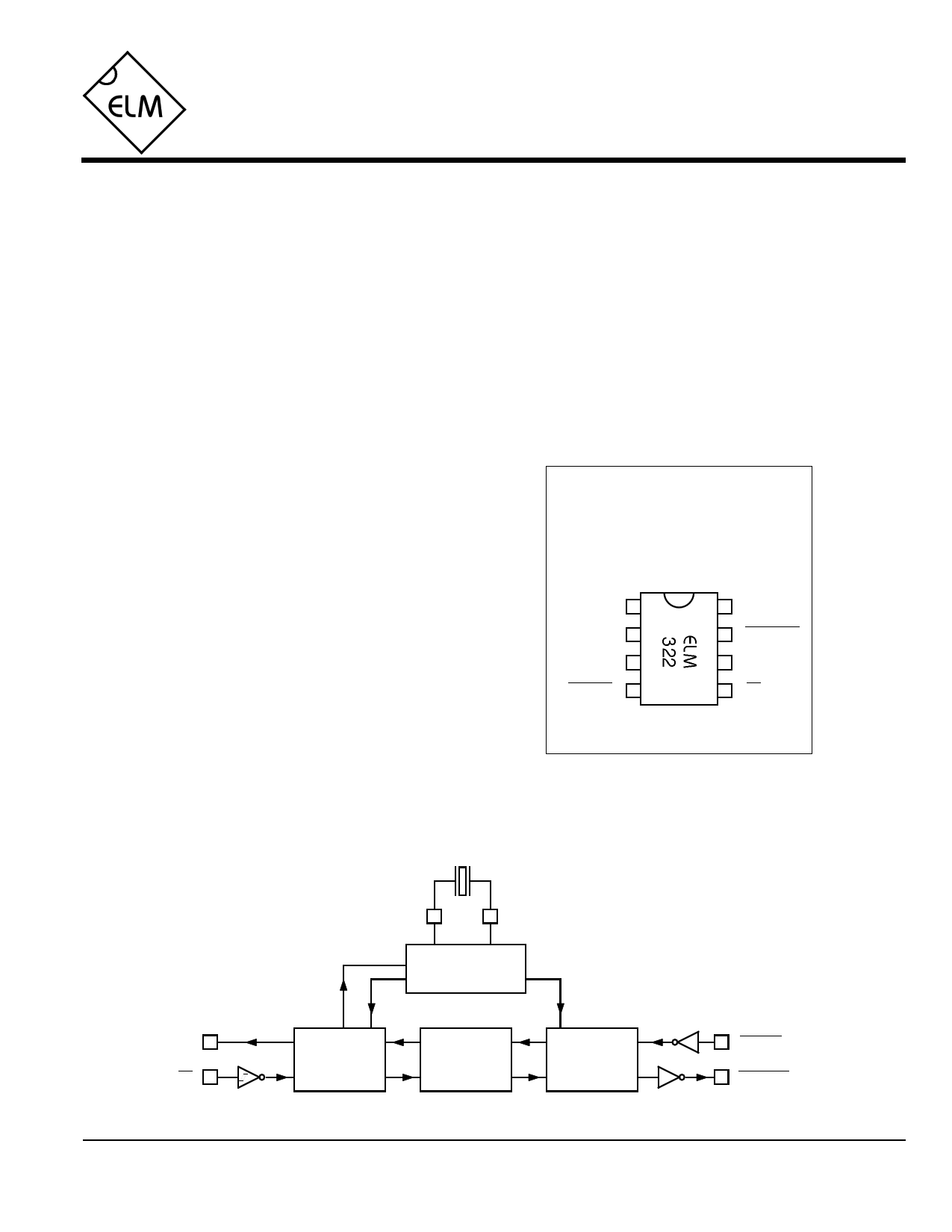|
|
PDF ELM322 Data sheet ( Hoja de datos )
| Número de pieza | ELM322 | |
| Descripción | OBD (VPW) to RS232 Interpreter | |
| Fabricantes | ELM Electronics | |
| Logotipo | 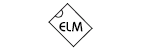 |
|
Hay una vista previa y un enlace de descarga de ELM322 (archivo pdf) en la parte inferior de esta página. Total 18 Páginas | ||
|
No Preview Available !
ELM322
OBD (VPW) to RS232 Interpreter
Description
Since the 1996 model year, North American
automobiles have been required to provide an OBD,
or On Board Diagnostics, port for the connection of
test equipment. Data is transferred serially between
the vehicle and the external equipment using this
connection, in a manner specified by the Society of
Automotive Engineers (SAE) standards. In addition
to operating at different voltage levels, these ports
also use a data format that is not compatible with the
standard used for personal computers.
The ELM322 is an 8 pin integrated circuit that is
www.DataSheeatb4leU.tcoocmhange the data rate and reformat the OBD
signals into easily recognized ASCII characters. This
allows virtually any personal computer to
communicate with an OBD equipped vehicle using
only a standard serial port and a terminal program.
By also enhancing it with an interface program,
hobbyists can create their own custom scan tool.
This integrated circuit was designed to provide a
cost-effective way for experimenters to work with an
OBD system, so a few features such as RS232
handshaking, variable baud rates, etc., have not
been implemented. In addition, this device is only
able to communicate using the 10.4KHz J1850 VPW
protocol that is commonly used in General Motors
and some Daimler Chrysler vehicles.
Applications
• Diagnostic trouble code readers
• Automotive scan tools
Features
• Low power CMOS design
• High current drive outputs - up to 25 mA
• Crystal controlled for accuracy
• Fully configurable using AT commands
• Standard ASCII character output
• High speed RS232 communications
• 10.4 KHz J1850 VPW protocol
Connection Diagram
PDIP and SOIC
(top view)
VDD 1
XT1 2
XT2 3
OBDIn 4
8 VSS
7 OBDOut
6 Tx
5 Rx
Block Diagram
3.58 MHz
XT1 2
3 XT2
Timing and
Control
Tx 6
Rx 5
RS232
Interface
Interpreter
OBD
Interface
4 OBDIn
7 OBDOut
ELM322DSE
Elm Electronics – Circuits for the Hobbyist
< http://www.elmelectronics.com/ >
1 of 18
1 page 
ELM322
AT Commands
Several parameters within the ELM322 can be
adjusted in order to modify its behaviour. These do not
normally have to be changed before attempting to talk
to the vehicle, but occasionally the user may wish to
customize the settings, for example by turning the
character echo off, adjusting the timeout value, or
changing the header addresses. In order to do this,
internal ‘AT’ commands must be issued.
Those familiar with PC modems will immediately
recognize AT commands as a standard way in which
modems are internally configured. The ELM322 uses
essentially the same method, always watching the
data sent by the PC, looking for messages that begin
www.DataShewfeoiutt4hnUdth,.ceothcmeharnaecxtet r
‘A’ followed by
characters will
the
be
character ‘T’. If
interpreted as
internal configuration or ‘AT’ commands, and will be
executed upon receipt of a terminating carriage return
character. The ELM322 will reply with the characters
‘OK’ on the successful completion of a command, so
the user knows that it has been executed.
Some of the following commands allow the
passing of numbers as arguments in order to set the
internal values. These numbers will always be in
hexadecimal format, and must be provided in pairs.
The hexadecimal conversion chart in the next section
may prove useful if you wish to interpret the values.
Also, one should be aware that for the on/off types of
commands, the second character will be either the
number 1 or 0, the universal terms for on and off.
The following is a summary of all of the AT
commands that are recognized by the current version
of the ELM322, sorted alphabetically. Users of
previous versions of this product (v1.x) should note
that their ICs will only support the E, H and Z options.
AR [ Automatically set the Receive address ]
Responses from the vehicle will be acknowledged
and displayed by the ELM322, if its internally stored
receive address matches the address that the
message is being sent to. With the Auto Receive
mode in effect, the value used for the receive
address will be chosen based on the current header
bytes, and will automatically be updated whenever
the header bytes are changed.
The value that is used for the receive address is
determined based on the contents of the first header
byte. If it shows that the message uses physical
addressing, the third byte of the header is used for
the receive address, otherwise (for functional
addressing) the second header byte, increased in
value by 1, will be used. Auto Receive is turned on
by default.
D [ set all to Defaults ]
This command is used to set the E, H, L, and R
options to their default (or factory) settings, as when
power is first applied. Additionally, the Auto Receive
mode (AR) will be selected, data will be transmitted
in the standard formatted way (as if chosen by FD),
the ‘NO DATA’ timeout will be set to its default value,
and the header bytes will be set to the proper values
for OBDII (SAE J1979) operation.
E0 and E1
[ Echo off (0) or on (1) ]
These commands control whether or not characters
received on the RS232 port are retransmitted (or
echoed) back to the host computer. To reduce traffic
on the RS232 bus, users may wish to turn echoing
off by issuing ATE0. The default is E1 (echo on).
FD [ send Formatted Data ]
This command requests that all responses be
returned as standard ASCII characters, which are
readable with virtually any terminal program. Hex
digits are shown as two ASCII characters, and
spaces are provided between each byte as a
separator. Also, every line will end with a carriage
return character and (optionally) a linefeed
character, ensuring that every response appears on
a new line. This is the default mode.
H0 and H1
[ Headers off (0) or on (1) ]
These commands control whether or not the header
information is shown in the responses. All OBD
messages have an initial (header) string of three
bytes and a trailing check digit which are normally
not displayed by the ELM322. To see this extra
information, users can turn the headers on by
issuing an ATH1. The default is H0 (headers off).
ELM322DSE
Elm Electronics – Circuits for the Hobbyist
< http://www.elmelectronics.com/ >
5 of 18
5 Page 
ELM322
Resetting Trouble Codes
The ELM322 is quite capable of resetting
diagnostic trouble codes, as this only requires issuing
a mode 04 command. The consequences should
always be considered before sending it, however, as
more than the MIL (or ‘Check Engine’ lamp) will be
reset. In fact, issuing a mode 04 will:
- reset the number of trouble codes
- erase any diagnostic trouble codes
- erase any stored freeze frame data
- erase the DTC that initiated the freeze frame
- erase all oxygen sensor test data
- erase mode 06 and 07 test results
www.DataSheet4UC.lceoamring of all of this information is not unique to
the ELM322, as it occurs whenever a scan tool is used
to reset your codes. Understand that the loss of this
data could cause your car to run poorly for a short time
while the system recalibrates itself.
To avoid inadvertently erasing stored information,
the SAE specifies that scan tools must verify that a
mode 04 is intended (“Are you sure?”) before actually
sending it to the vehicle, as all trouble code
information is immediately lost when the mode is sent.
Recall, though, that the ELM322 does not monitor the
content of messages, so it will not know to ask for
confirmation of the mode request – this would have to
be the duty of a software interface if one is written.
As stated, to actually erase diagnostic trouble
codes, one need only issue a mode 04 command. A
response of 44 from the vehicle indicates that the
mode request has been carried out, the information
erased, and the MIL turned off. Some vehicles may
require a special condition to occur (the ignition on but
the engine not running, etc.) before they will respond
to a mode 04 command.
That is all there is to clearing the codes. Once
again, be very careful not to inadvertently issue an 04!
Error Messages
When problems occur, the ELM322 will respond
with one of the following short messages. Here is a
brief description of each…
BUS BUSY
The ELM322 tried to send the mode command or
request for about 0.5 seconds without success.
Messages are all assigned priorities, which allows
one message to take precedence over another.
More important things may have been going on, so
try re-issuing your request.
BUS ERROR
An attempt was made to send a message, and the
data bus voltage did not change as expected. This is
most likely because of a circuit problem (a short or
open), so check all of your wiring carefully.
<DATA ERROR
There was a problem with the data checksum (CRC
byte), indicating a data error in the line pointed to
(the ELM322 still shows you what it received). There
could have been a circuit problem, or a noise burst
which interfered, so try re-sending the request again.
DATA ERROR
The ELM322 expects at least four bytes for every
message, and less than that were received. This
may have been caused by the key being turned off,
or a loose connection, for example, or by receiving a
single byte header message when a three byte
header was expected. Any monitoring that was in
progress will have been aborted. Try turning the
display of headers on to see what was actually sent.
NO DATA
There was no response from the vehicle before a
timeout occurred. The mode requested may not be
supported, so the vehicle ignored you, or the timeout
value was set too short, or possibly the ignition key
was not turned to the ‘on’ position. Try issuing an 01
00 command to be sure that the vehicle is ready to
receive commands, and if that works, try adjusting
the timeout to a longer value with the Set Timeout
AT command.
?
This is the standard response for a misunderstood
command received on the RS232 bus. Usually it is
due to a typing mistake.
ELM322DSE
Elm Electronics – Circuits for the Hobbyist
< http://www.elmelectronics.com/ >
11 of 18
11 Page | ||
| Páginas | Total 18 Páginas | |
| PDF Descargar | [ Datasheet ELM322.PDF ] | |
Hoja de datos destacado
| Número de pieza | Descripción | Fabricantes |
| ELM320 | OBD (PWM) TO RS232 INTERPRETER | ELM |
| ELM322 | OBD (VPW) to RS232 Interpreter | ELM Electronics |
| ELM323 | OBD (ISO) to RS232 Interpreter | ELM |
| ELM325 | J1708 Interpreter | ELM |
| Número de pieza | Descripción | Fabricantes |
| SLA6805M | High Voltage 3 phase Motor Driver IC. |
Sanken |
| SDC1742 | 12- and 14-Bit Hybrid Synchro / Resolver-to-Digital Converters. |
Analog Devices |
|
DataSheet.es es una pagina web que funciona como un repositorio de manuales o hoja de datos de muchos de los productos más populares, |
| DataSheet.es | 2020 | Privacy Policy | Contacto | Buscar |