
|
|
PDF DS19310 Data sheet ( Hoja de datos )
| Número de pieza | DS19310 | |
| Descripción | (DS19310 / DS19320) Color TV Manual | |
| Fabricantes | Sanyo | |
| Logotipo |  |
|
Hay una vista previa y un enlace de descarga de DS19310 (archivo pdf) en la parte inferior de esta página. Total 52 Páginas | ||
|
No Preview Available !
www.DataSheet4U.com
AS
DS13310
DS19310
Color TV Owner’s Manual
Manuel d’instructions du télécouleur
Color TV Manual Del Propietario
Welcome to the World of Sanyo
Thank you for purchasing a Sanyo Color Television. You
made an excellent choice for Performance, Reliability, and
Value. The TV is designed with easy on-screen set-up
instructions and operating features. To meet the growing
needs of our customers, this television has a “V-Chip” for
parental controlled viewing. “Read this manual before
assembling (or using) this product.” Need assistance?
Visit our web site at www.sanyoctv.com or call
toll free 1-800-877-5032.
CONTENTS
Important Safety Tips . . . . . . . . . . . . . . . . . . . . 2
Features . . . . . . . . . . . . . . . . . . . . . . . . . . . . . . 3
Specifications . . . . . . . . . . . . . . . . . . . . . . . . . . 3
Basic Setup . . . . . . . . . . . . . . . . . . . . . . . . . . . . 3
Basic Hookup Methods . . . . . . . . . . . . . . . . . . . 4
Front Panel . . . . . . . . . . . . . . . . . . . . . . . . . . . . 5
Remote Control . . . . . . . . . . . . . . . . . . . . . . 5 ~ 6
TV Adjustment and Setup . . . . . . . . . . . . . 7 ~ 8
Resetting the TV . . . . . . . . . . . . . . . . . . . . . . . . 8
Using Front Audio/ Video Input Jacks . . . . . . . 9
Closed-Captioning . . . . . . . . . . . . . . . . . . . . . .10
V-Guide Information . . . . . . . . . . . . . . . . . . . . 11
V-Guide Operation (Parental Control) . . 12 ~ 13
Setting the Sleep Timer . . . . . . . . . . . . . . . . . 13
Care and Cleaning . . . . . . . . . . . . . . . . . . . . . 13
Troubleshooting . . . . . . . . . . . . . . . . . . . 14 ~ 15
Warranty (Mexico) . . . . . . . . . . . . . . . . . . . . . 16
Warranty (U.S.A. and Canada) . . . . . . . . . . . . 17
Child Safety Matters . . . . . . . . . . . . . Back cover
FRANÇAIS . . . . . . . . . . . . . . . . . . . . . . . 18 ~ 33
Table des matières . . . . . . . . . . . . . . . . . . . . 18
ESPAÑOL . . . . . . . . . . . . . . . . . . . . . . . . 34 ~ 51
Contenido . . . . . . . . . . . . . . . . . . . . . . . . . . . . 34
AS
GAME MODE
VOLUME
MENU
CHANNEL
MENU
POWER
VIDEO IN AUDIO IN
DS13310 (Pictured / Illustré / Ilustró)
TV screen image / Image de télévision
Imagen de la Pantalla del Televisor © 2001 PhotoDisc, Inc.
Importado Por :
Comercializadora México
Americana, S. DE R.L. DE C.V.
Nextengo Nº 78
Col. Santa Cruz Acayucan
Del. Azcapotzalco, México D.F. C.P.
02770, RFC CMA 9109119LO
Telefono: (5) 328-3500
Printed in U.S.A. SMC, July 2001 /Imprimé aux É.-U. SMC, juillet 2001 /
Impreso en U.S.A. SMC, Julio 2001
Part No. / No de pièce / No. de Parte : 1AA6P1P2595– –
Service Code/Code de service / Código de Servicio : 610 289 3007
1 page 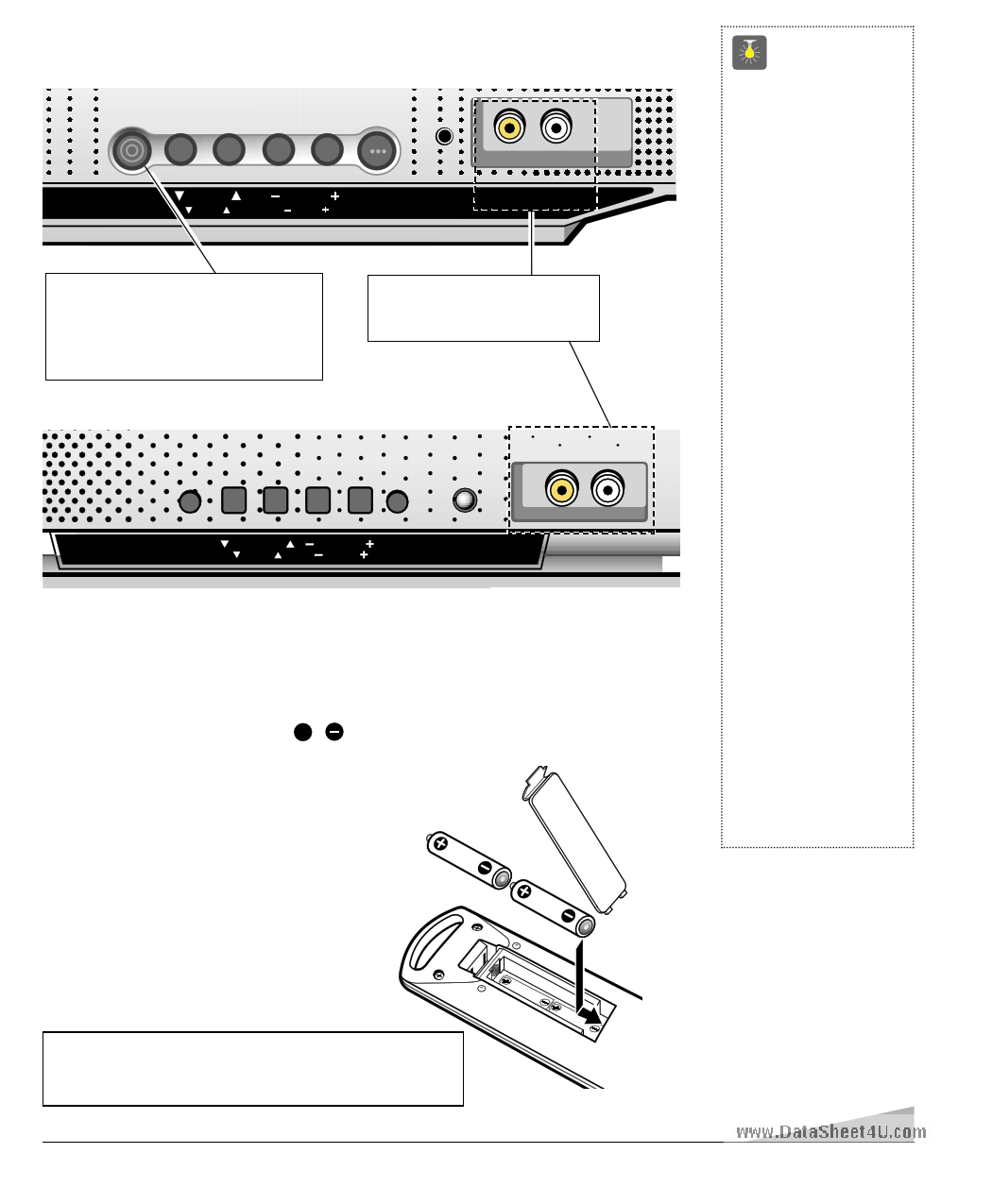
FRONT PANEL
wDwS1w33.D10ataSheet4U.com
GAME MODE
VOLUME
MENU
CHANNEL
MENU
POWER
VIDEO IN AUDIO IN
Game Mode Key (DS13310)
Use this key to automatically select the
front AV jacks. The TV will automati-
cally change the screen and sound to
factory preset game settings.
DS19310
Audio/Video Input Jacks
Connect external video equip-
ment here (see page 9).
VIDEO IN AUDIO IN
MENU
CHANNEL
MENU
VOLUME
MENU
POWER
REMOTE CONTROL
INSTALLING BATTERIES (2 AAA not included)
1. Remove the battery cover by pressing the tab and tilting the cover upward. Insert
batteries. Make sure you match + / signs on the batteries with marks inside the
remote control.
2. Replace battery cover. The remote control
is ready!
Notes:
– Do not mix old batteries with new ones or
mix different types of batteries together.
– Remove the batteries if the remote control
will not be used for a month or more.
Weak batteries may leak and cause
damage. (Normal battery life is roughly
six months.)
IMPORTANT NOTE: Spent or discharged batteries must be recycled or
disposed of properly in compliance with all applicable laws. For
detailed information, contact your local County Solid Waste Authority.
QuickTips
s Front panel keys work
like the remote control
keys.
s Make sure all cable
connectors are fully
seated on jacks.
See page 9 before
connecting external
video equipment.
s A solid Blue screen
with the word Game
or Video displayed
means that the
Game/Video mode is
selected, but no signal
is being detected at
the Video jack.
s Be sure the batteries
are installed correctly.
s Point the remote
control toward the TV.
Objects between the
remote control and the
TV may cause mis-
operation of the
remote control
function.
Need help?
Visit our website at
www.sanyoctv.com
or Call 1-800-877-5032
5
5 Page 
V-GUIDE INFORMATION
www.DataSheet4U.com
NOTE: THIS FEATURE IS DESIGNED TO COMPLY WITH THE UNITED STATES OF
AMERICA’S FCC V-CHIP REGULATIONS. THEREFORE, IT MAY NOT FUNC-
TION WITH BROADCASTS THAT ORIGINATE IN OTHER COUNTRIES.
With the introduction of “V-Chip” technology, it is now possible for Sanyo
televisions to interpret MPAA and TV Parental Guidelines rating codes. When
these codes are detected, the TV will automatically display or block the
program, depending upon choices you make when setting up the V-Guide
system.
V
v
ABOUT MPAA AND TV PARENTAL GUIDELINES
MPAA and TV Parental Guidelines are rating systems that provide advance cautionary
information to parents about the content of movie and television programming.
MPAA is a voluntary rating system used by the movie industry. TV Parental Guidelines are
modeled after the MPAA ratings and were designed to be simple to use, easy to understand,
and easy to find.
TV Parental Guidelines contain both age-based and content-based information. This gives
parents discretionary ways of choosing appropriate material for their children to view.
Content ratings are represented by the initials D (Suggestive Dialog), L (Adult Language),
S (Sexual Situations), V (Violence), and FV (Fantasy Violence). When programming
contains any or all of these conditions, these letters become part of the icon that is displayed
on the TV screen.
A rating icon will generally appear in the upper left hand corner of the TV screen for about
fifteen seconds at the beginning of a program and should be repeated at the beginning of the
second hour of a long program. It may also appear when returning from commercials. There
may be other instances when these icons will be displayed as well. Parents are encouraged
to become familiar with these icons and their meanings.
QuickTips
s Use the CHANNEL
/ key and the
VOLUME / keys
to navigate through
the menus and to
make selections from
the menus.
s V-Guide feature is
accessible only from
the remote control.
s The TV guidelines
rating icon will
generally appear in
the upper left hand
corner of your TV
screen.
s The V-Guide display
remains on screen for
approximately 20
seconds. If it
disappears, press
the V-GUIDE key.
Need help?
Visit our website at
www.sanyoctv.com
or Call 1-800-877-5032
WHERE CAN I FIND ADVANCE NOTICE OF PROGRAM RATING
Publishers of programming guides have been asked to include these ratings along with other
information they publish. You can expect to find this information in newspapers, magazines,
and on-screen listings and guides.
TYPES OF PROGRAMS TO RECEIVE RATING
The TV Parental Guidelines will apply to various types of TV programming, including: specials,
mini-series, and movies. Sports and news shows do not currently carry guidelines.
C 34
Rating: TVPG-V
11
11 Page | ||
| Páginas | Total 52 Páginas | |
| PDF Descargar | [ Datasheet DS19310.PDF ] | |
Hoja de datos destacado
| Número de pieza | Descripción | Fabricantes |
| DS19310 | (DS19310 / DS19320) Color TV Manual | Sanyo |
| Número de pieza | Descripción | Fabricantes |
| SLA6805M | High Voltage 3 phase Motor Driver IC. |
Sanken |
| SDC1742 | 12- and 14-Bit Hybrid Synchro / Resolver-to-Digital Converters. |
Analog Devices |
|
DataSheet.es es una pagina web que funciona como un repositorio de manuales o hoja de datos de muchos de los productos más populares, |
| DataSheet.es | 2020 | Privacy Policy | Contacto | Buscar |
