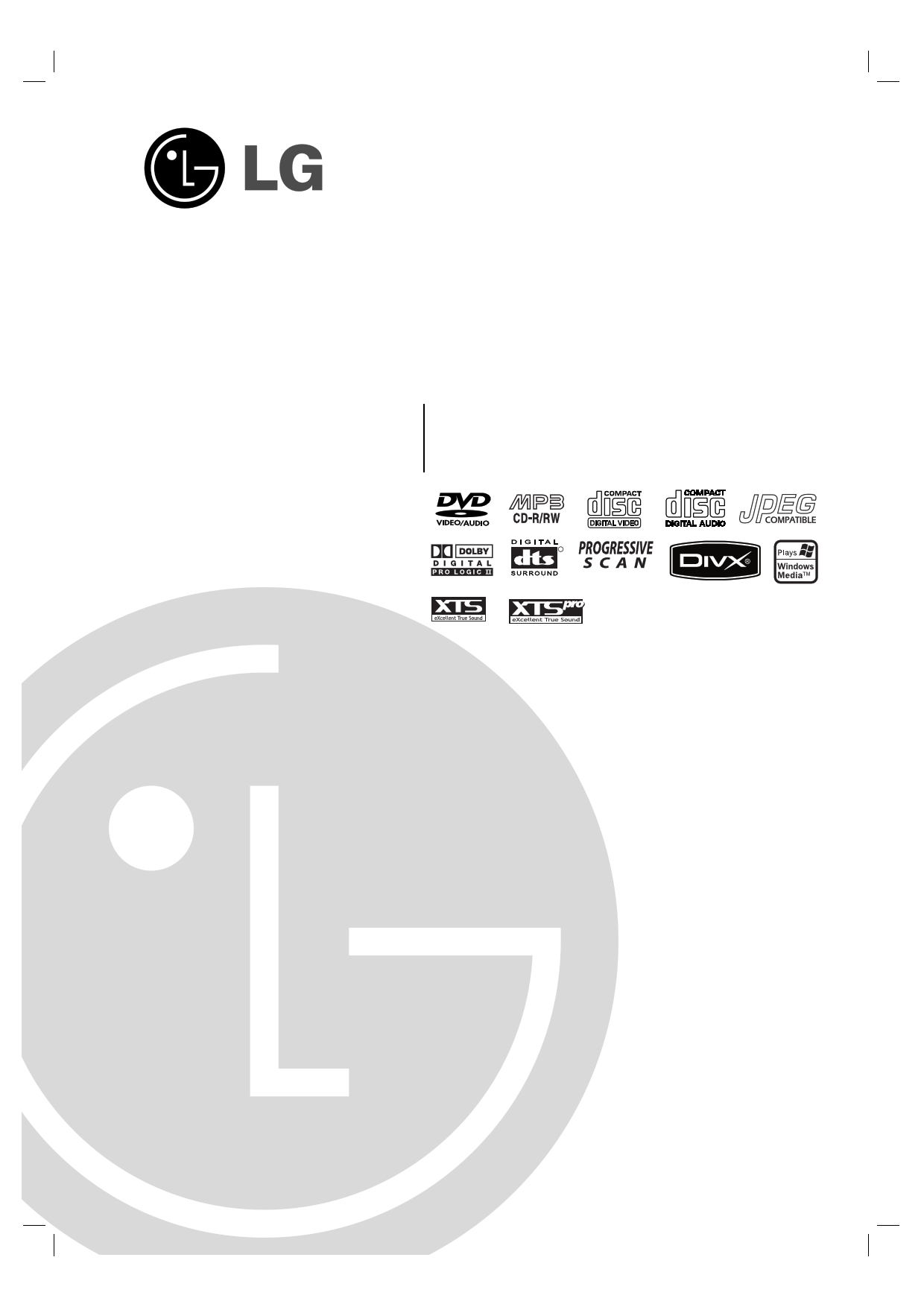|
|
PDF LH-W751TA Data sheet ( Hoja de datos )
| Número de pieza | LH-W751TA | |
| Descripción | WIRELESS DVD RECEIVER SYSTEM | |
| Fabricantes | LG | |
| Logotipo |  |
|
Hay una vista previa y un enlace de descarga de LH-W751TA (archivo pdf) en la parte inferior de esta página. Total 30 Páginas | ||
|
No Preview Available !
SBITANY_ LH-W751TA.JA4ISLA_ENG_MFL38637173
WIRELESS DVD RECEIVER
SYSTEM
OWNER’S MANUAL
MODEL: LH-W751TA
LH-W751, LHS-W75TAF, LHS-W75TAC
LHS-W75TAR, LHS-W75TAL,
LHS-W75TAW, ACC75T
R
USB
Before connecting up, operating or repairing this
product, please read this instruction booklet
carefully and completely.
1 page 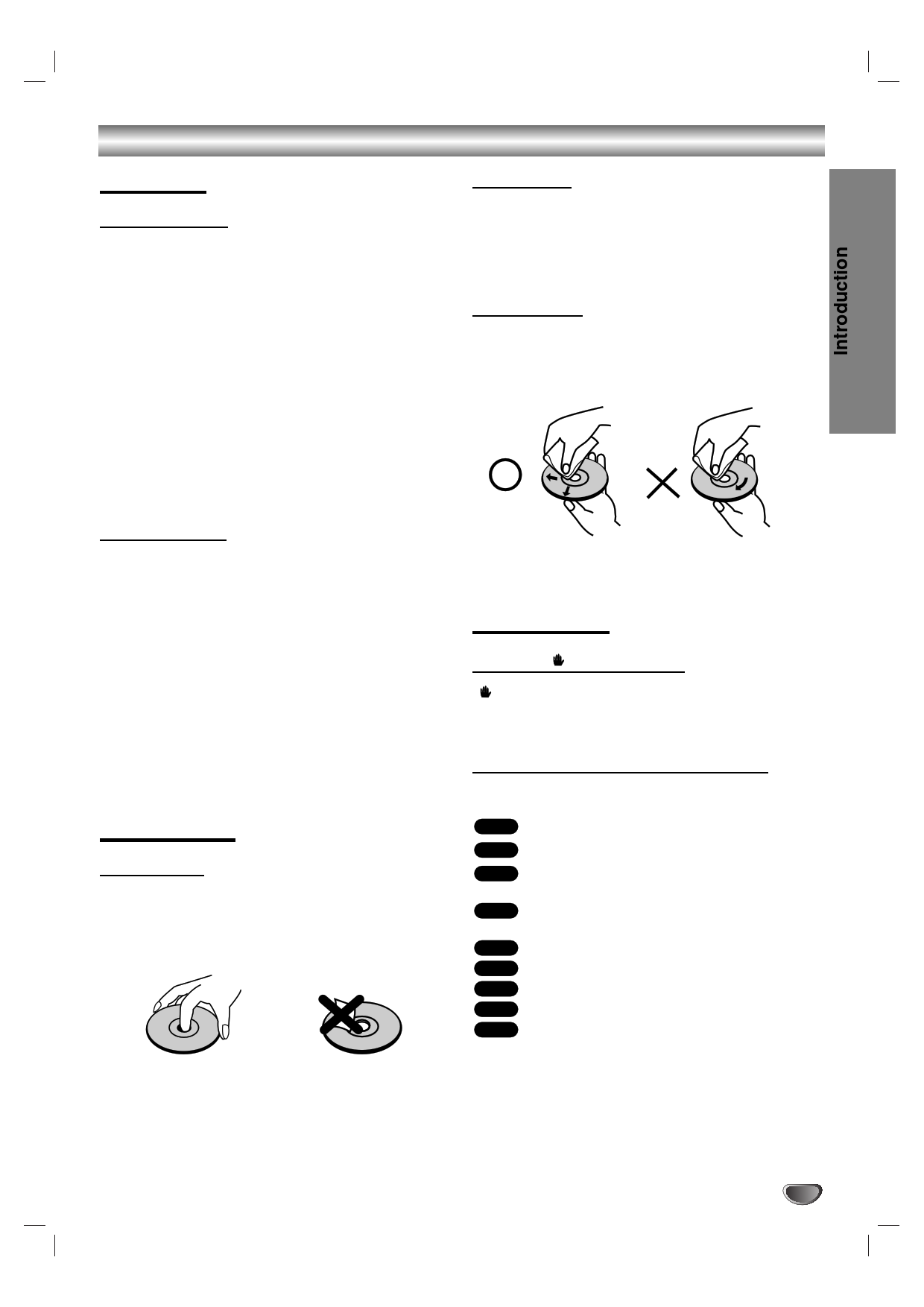
Before Use (Continued)
Precautions
Handling the unit
When shipping the unit
The original shipping carton and packing materials may
come in handy. For maximum protection, re-pack the
unit as it was originally packed at the factory.
When setting up the unit
The picture and sound of a nearby TV, VCR, or radio
may be disturbed during playback. In this case, position
the unit away from the TV, VCR, or radio, or turn off the
unit after removing the disc.
Storing discs
After playing, store the disc in its case.
Do not expose the disc to direct sunlight or sources of
heat, or leave it in a parked car exposed to direct sun-
light, as there may be a considerable temperature
increase inside the car.
Cleaning discs
Fingerprints and dust on the disc can distort the picture
or reduce sound quality. Before playing, clean the disc
with a clean cloth. Wipe the disc from the centre out-
wards.
To keep the exterior surfaces clean
Do not use volatile liquids, such as insecticide spray,
near the unit. Do not leave rubber or plastic products in
contact with the unit for a long period of time. They will
leave marks on the surface.
Cleaning the unit
To clean the cabinet
Use a soft, dry cloth. If the surfaces are extremely dirty,
use a soft cloth lightly moistened with a mild detergent
solution. Do not use strong solvents such as alcohol,
benzene, or thinner, as these might damage the surface
of the unit.
To obtain a clear picture
The DVD/CD Receiver is a high-tech, precision device.
If the optical pick-up lens and disc drive parts are dirty
or worn, the picture quality will be poor.
Regular inspection and maintenance are recommended
after every 1,000 hours of use. (This depends on the
operating environment.)
For details, please contact your nearest dealer.
Notes on Discs
Disc Handling
Do not touch the playback side of the disc.
Hold the disc by the edges so that fingerprints will not
get on the surface.
Do not stick paper or tape on the disc.
Do not use strong solvents such as alcohol, benzene,
thinner, commercially available cleaners, or anti-static
spray intended for vinyl records.
About Symbols
About the symbol display
“ ” may appear on the TV screen during operation.
This icon means the function explained in this owner’s
manual is not available on that specific DVD-Video disc.
About the disc symbols for instructions
A section whose title has one of the following symbol is
applicable only to the disc represented by the symbol.
DVD-V DVD and finalized DVD±R/RW.
DVD-A DVD Audio discs.
VCD2.0 Video CDs with the PBC (playback control)
function.
VCD1.1 Video CDs without the PBC (playback control)
function.
CD Audio CDs.
MP3 MP3 disc.
WMA WMA disc.
JPEG JPEG disc.
DivX DivX disc.
5
5 Page 
Connections (Continued)
Speaker System Connection
Speaker Connections
Connect the speakers to the front (right, left) or center speaker connectors.
Connect the subwoofer to the woofer connector.
Connect the power cord of the wireless speaker to the outlet.
Connect the DC IN connector of transmitter and the transmitter connector of rear panel with the DC power cable.
Connect the SOUND SIGNAL connector of transmitter and the rear (right, left) speaker connector of rear panel
with the SOUND SIGNAL cable.
Set the distance between the transmitter and wireless speaker (right, left) within 10m.
Front speaker
(Right)
Front speaker
(Left)
Center speaker
Subwoofer
L
AUDIO
R
AV2 IN AV1 IN
Sound signal
cable
Transmitter
SIGNAL
ID./CH.
DC IN
Wireless Speaker
(Right)
Wireless Speaker
(Left)
DC power cable
Notes:
Optimum performance can be implemented only when the transmitter and the wireless speaker within distance of 2m through
10m is used since communication failure may occur if closely approaching distance between them.
Be sure to match the speaker cable to the appropriate terminal on the components: + to + and – to –. If the cables are
reversed, the sound will be distorted and will lack base.
Do not remove the front cover of supplied speaker.
It takes a few seconds (and may take longer) for the transmitter and wireless speaker (left, right) to communicate with each
other.
When the main set is turned off, the transmitter is also turned off automatically and the wireless speaker is in standby mode
(red LED indicator).
If the wireless speaker is turned off, the wireless speaker will not function.
11
11 Page | ||
| Páginas | Total 30 Páginas | |
| PDF Descargar | [ Datasheet LH-W751TA.PDF ] | |
Hoja de datos destacado
| Número de pieza | Descripción | Fabricantes |
| LH-W751TA | WIRELESS DVD RECEIVER SYSTEM | LG |
| Número de pieza | Descripción | Fabricantes |
| SLA6805M | High Voltage 3 phase Motor Driver IC. |
Sanken |
| SDC1742 | 12- and 14-Bit Hybrid Synchro / Resolver-to-Digital Converters. |
Analog Devices |
|
DataSheet.es es una pagina web que funciona como un repositorio de manuales o hoja de datos de muchos de los productos más populares, |
| DataSheet.es | 2020 | Privacy Policy | Contacto | Buscar |